Artificial intelligence is no longer a mere chatbot-it’s changing the way software is made.
From generating functions to identifying vulnerabilities, AI coding tools are becoming a part of development processes today. Tasks that once took hours of human effort are now being accomplished in seconds.
Why are AI tools essential in 2025?
The scale of software engineering has evolved. Codebases have become more complex and intricate, and systems more advanced. Developers now require smart tools for decision support, workflow automation, and code refinement. That’s exactly the role of AI code tools-not as replacements but as powerful collaborators.
In this article we’ll discuss the ten best generative AI coding tools that are making development faster, smarter, and more efficient in 2025.
Benefits of AI tools for programming
Before diving into the top tools, it’s worth looking at how these platforms are reshaping the software development lifecycle. Here are some key advantages:
- Faster development cycles: AI can independently create custom base code, unit tests, or even complete components, reducing development time from days to hours or even minutes.
- Improved code quality: AI provides real-time recommendations and enforces best practices, which help to ensure cleaner syntax, eliminate bugs, and improve overall code structure and design.
- Smarter debugging: Some AI tools scan your code and point out logical errors or performance issues long before you hit “run.”
- Learning support: For junior developers or those learning a new stack, AI assistants can provide explanations and even correct errors on the fly.
- Language flexibility: Many tools support multiple programming languages, making them adaptable across teams and projects.
1. GitHub Copilot
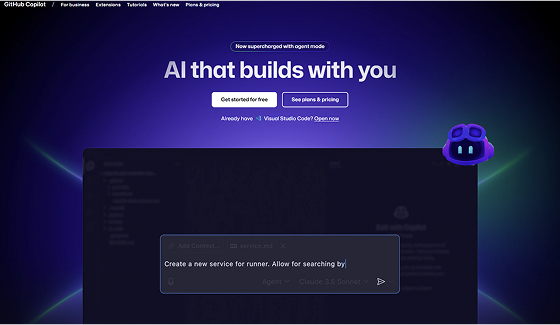
GitHub Copilot is an AI coding assistant built by GitHub and OpenAI. This integrates into popular IDEs and helps developers by suggesting code in real time as they type. Copilot is widely used across the industry and continues to influence coding workflows at scale.
As of early 2023, in codebases where developers use GitHub Copilot, around 46% of the code was generated in supported languages, and over 1 million users were active, with the number continuing to grow.
Key features:
- Autocompletes entire lines and blocks of code
- Supports dozens of programming languages
- Context-aware suggestions based on project files
- Works seamlessly with VS Code and JetBrains IDEs
- Offers docstring generation and test writing
Best for: Developers looking for tight IDE integration and real-time coding assistance.
Pricing:
- Free for students, teachers, and verified open-source contributors
- Individual plan: Starts from $10/month
- Business plan: Starts from $19/user/month
2. Amazon Q Developer
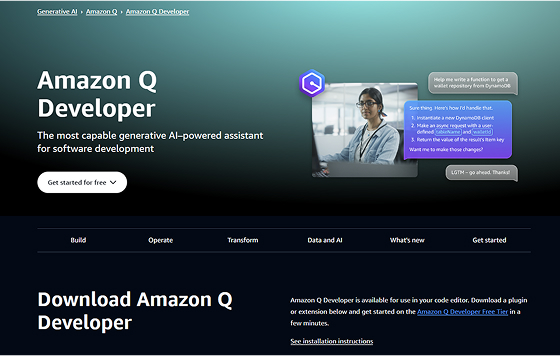
Amazon Q Developer is an AI-powered assistant from AWS designed to support software development tasks directly within your IDE and AWS environments. It helps developers write code, troubleshoot issues, generate documentation, and understand AWS services faster using natural language. Built on Amazon’s Bedrock foundation models, it integrates tightly with AWS workflows.
Key features:
- Code suggestions and explanations in supported IDEs
- Natural language querying for AWS documentation
- AI-assisted troubleshooting and debugging
- Context-aware guidance on AWS resources and errors
- Integration with AWS Toolkit for VS Code and JetBrains
Best for: Developers building on AWS who want in-IDE support for writing, understanding, and managing cloud-based code.
Pricing:
- Free tier available
- Pro tier: $19/user/month
3. Tabnine
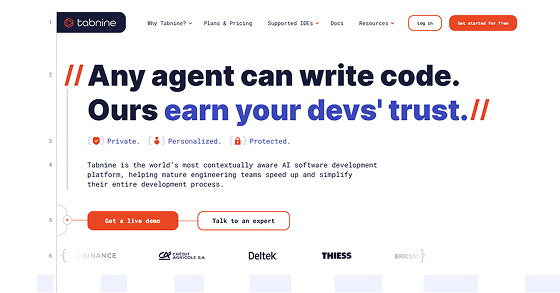
Tabnine is one of the early players in AI for writing code and is known for providing fast, privacy-first completions. It runs locally or in the cloud and is especially favored by teams and enterprises that require secure, on-device AI assistance.
Key features:
- Supports over 20 programming languages
- Runs locally without sharing code to the cloud
- Custom AI model training on your codebase
- Fast, context-aware suggestions
- Team collaboration features
Best for: Teams or individuals with strict privacy requirements.
Pricing:
- Free trials available
- Individual plan: $9/month
- Enterprise plan: $39/user/month
4. Replit Ghostwriter
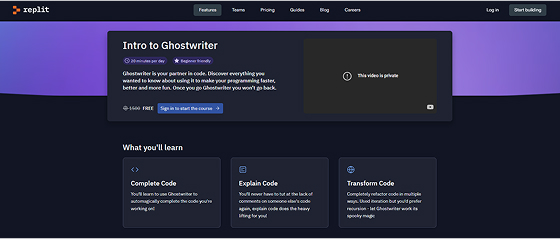
Ghostwriter is Replit’s built-in AI assistant designed for browser-based coding. It streamlines the development process by offering real-time code suggestions, explanations, and debugging directly within Replit’s online IDE.
Key features:
- Inline code completion and AI suggestions
- AI chat for explanations, edits, and debugging
- Supports multiple languages and frameworks
- Works entirely in the browser-no setup needed
- Real-time multiplayer collaboration
Best for: Beginners and remote developers using browser-based environments.
Pricing:
- Free starter plan
- Individual plan: $20/month
- Enterprise plan: Custom pricing
5. Cursor AI
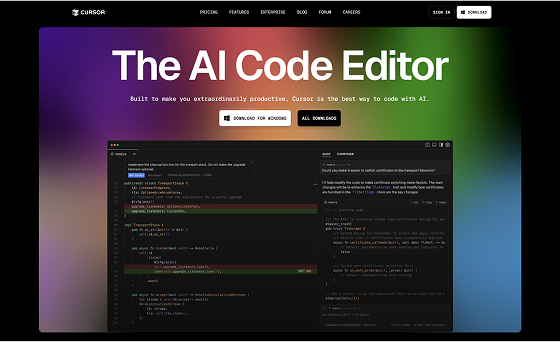
Cursor is an AI-native code editor built on top of VS Code. It enables developers to interact with their entire codebase using natural language, making it easy to search, edit, debug, and refactor with the help of integrated models like GPT-4 and Claude.
Key features:
- AI chat interface with full codebase context
- Auto-refactoring and function editing
- Smart navigation and in-editor explanations
- Git-aware code understanding
- Built-in support for GPT-4 and Claude
Best for: Developers looking for a deeply integrated AI experience within their editor.
Pricing:
- Free hobby plan
- Individual plan: $20/month
- Enterprise plan: $40/user/month
6. Claude
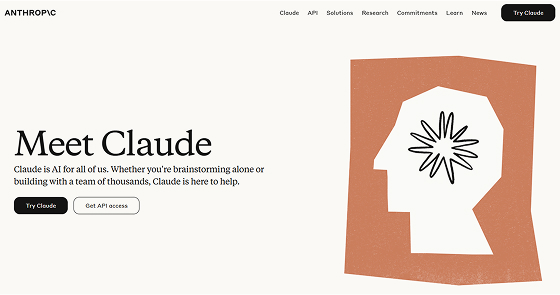
Claude 3.5 is a conversational AI developed by Anthropic, designed to handle complex reasoning and long-context understanding. With support for over 200,000 tokens, it excels at reviewing large codebases, debugging, and assisting with architectural planning—all while maintaining safer and more structured interactions than typical LLMs.
Key features:
- Supports long-context code analysis
- Generates explanations, design docs, and pseudocode
- Strong reasoning for debugging and code reviews
- Accessible via API and third-party platforms
- Focuses on safety and control outputs
Best for: Developers working on large systems who need detailed, reliable code understanding.
Pricing:
- Free starter plan
- Pro plan: $18/month
- Team plan: $25/month
- Enterprise plans available
7. Qodo
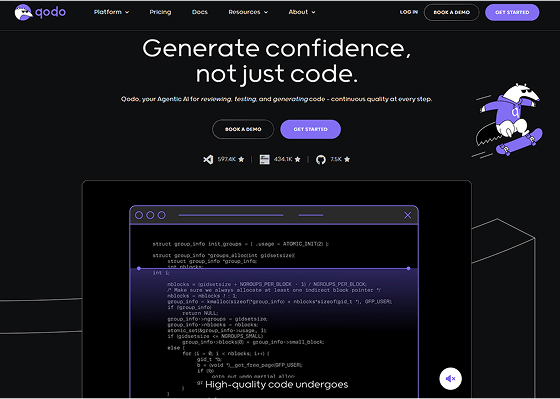
Qodo is an AI-powered tool, previously known as CodiumAI, focused on automated test generation. Instead of writing unit tests manually, developers can use Qodo to generate meaningful, context-aware test cases that help validate code logic early in the development cycle.
Key features:
- AI-generated test cases with coverage reports
- Analyzes code behavior for edge cases
- GitHub and CI/CD integration
- Supports JavaScript, TypeScript, Python
- IDE plugins for VS Code and JetBrains
Best for: Developers and QA engineers aiming to improve test coverage with minimal effort.
Pricing:
- Free for individuals
- Team plan: $15/month
- Enterprise plan: Starting at $45/user/month
8. GitLab Duo
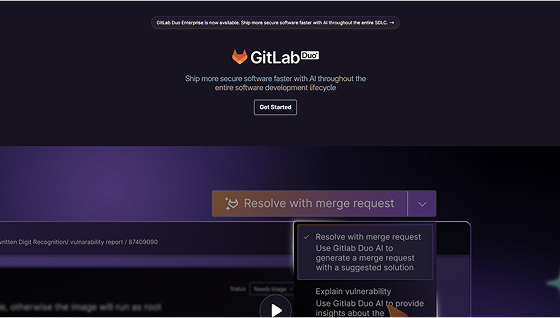
GitLab Duo is an AI-powered coding assistant integrated directly into the GitLab DevSecOps platform. It helps developers accelerate tasks across the entire software development lifecycle, from code suggestions and documentation to vulnerability detection and merge request summaries. As a native part of GitLab, it streamlines development without needing additional tools or integrations.
Key features:
- AI-assisted code completion within the GitLab Web IDE
- Automated documentation generation
- Vulnerability explanation and remediation support
- Merge request summarization
- Integrated into GitLab’s CI/CD and security workflows
Best for: Teams already using GitLab who want built-in AI support across their DevSecOps pipeline.
Pricing:
- Free starter plan
- Premium plan: $29/user/month
- Enterprise plans available
9. Cody
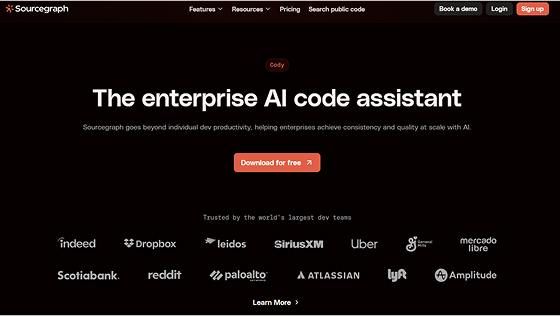
Cody is an AI coding assistant developed by Sourcegraph that was built to help developers work with large and complex codebases. Unlike typical autocompletion tools, Cody can search, explain, refactor, and generate code by understanding the full context of your project. It leverages Sourcegraph’s advanced code intelligence platform to deliver deep, repo-wide assistance.
Key features:
- Full-project code understanding and navigation
- AI-powered explanations, edits, and suggestions
- Suggests edits, refactors, and docstrings
- Fast code search across entire projects
- Works in VS Code, JetBrains, and Sourcegraph Cloud
- Works with local and remote repositories
Best for: Developers working in large or unfamiliar codebases who need intelligent, code-aware assistance.
Pricing:
- Free hobby plan
- Enterprise plan: Starting at $19/user/month
10. Sourcery
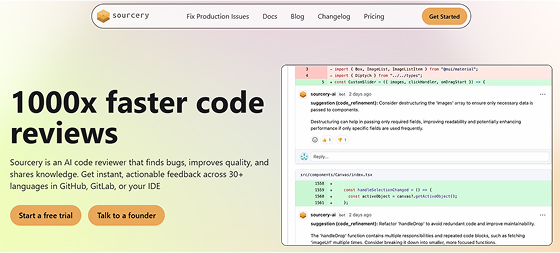
Sourcery is an AI-powered code refactoring tool built specifically for Python. Rather than generating new code, it analyzes your existing codebase and suggests cleaner, more efficient alternatives. It helps developers follow best practices and reduce technical debt with minimal effort.
Key features:
- Real-time refactoring suggestions as you code
- Detects anti-patterns and code smells
- Explains improvements with reasoning
- Integrates with GitHub, GitLab, and Bitbucket
- Works with VS Code, PyCharm, and JetBrains IDEs
Best for: Python developers who want to improve code quality and maintainability.
Pricing:
- Free plan available
- Pro plan: $12/month
- Enterprise plans available
How to choose the right AI tool
With so many AI tools for coding available, picking the right one might feel overwhelming. Here are some essential factors to help narrow your choices:
- IDE and workflow compatibility: Make sure the tool integrates smoothly with your preferred editor and fits naturally into your existing workflow.
- Accuracy and context awareness: Choose tools that offer reliable, relevant suggestions and can understand your code beyond the current file when needed.
- Language and framework support: Pick a tool that supports the programming languages and tech stacks you use regularly.
- Security and privacy features: If you’re working on sensitive projects, opt for tools with on-device processing or strict data handling policies.
- Pricing and value: Look beyond free plans to ensure the paid tiers offer real value that matches your individual or team’s development needs.
Concluding thoughts
AI is no longer an add-on in the development process. It’s becoming a foundational part of how software is built. Whether you’re generating code, reviewing pull requests, writing tests, or securing applications, today’s AI tools for programming are designed to support developers at every stage.
It’s important to understand that each AI tool offers its own unique strengths. So, it’s important that you select the tool that best suits your needs.
As we move deeper into 2025, one thing is crystal clear: the most efficient developers will not be the ones who work the hardest but rather the smartest, with AI integrated as a supporter, not a replacement.
Thank you for reading.
FAQ
1) What is AI code generation software?
AI code generation software is a tool that uses machine learning algorithms, most often large language models, to assist with writing code, suggesting completions, generating tests, and fixing bugs. They’re designed to automate repetitive coding tasks, reduce errors, and speed up development. They’re especially helpful for both beginners and professionals working with complex codebases or tight schedules.
2) Are there any AI coding tools that support multiple programming languages?
Yes, several AI tools are designed to support multiple programming languages. GitHub Copilot, Qodo, and Tabnine are great examples. They work across languages like Python, JavaScript, Java, C++, Go, and more. This flexibility allows developers to use the same tool across different projects, stacks, or teams, making integrating AI assistance into various workflows easier without constantly switching platforms.
3) How to choose the best AI tool for developers?
To choose the right tool, start by identifying what part of your workflow needs help, code writing, refactoring, testing, or security. Next, check if the tool supports your preferred languages and IDEs. Don’t overlook privacy, especially for sensitive projects. Finally, compare the value of free and paid plans based on the features you’ll actually use. The best tool is one that fits your needs, not just trends.

