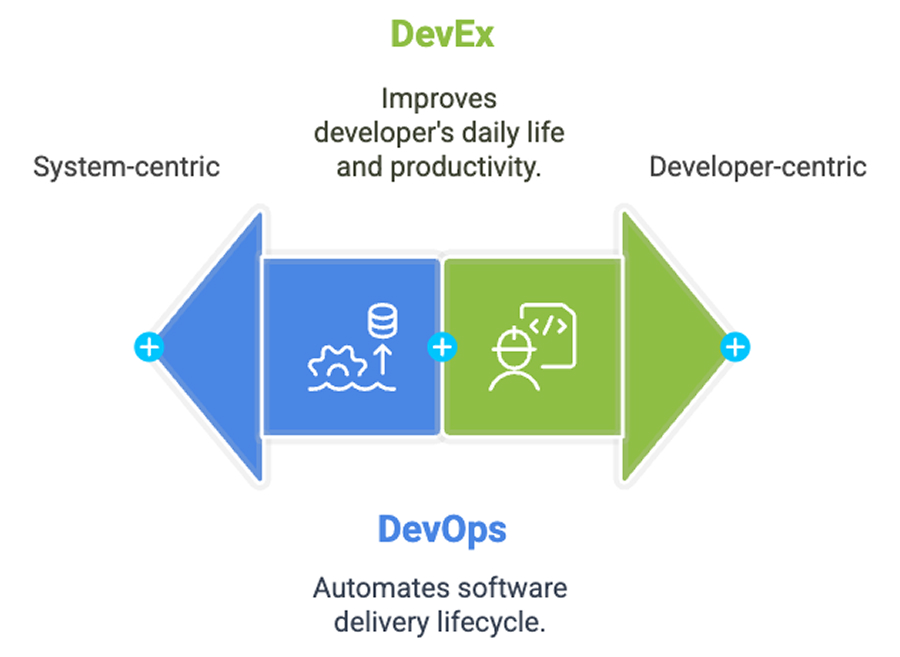Developer experience platforms have become essential to modern engineering teams. The purpose of these platforms is to eliminate friction in the software delivery lifecycle and deliver software faster while achieving clarity and autonomy. These platforms integrate delivery metrics, workflows, and automation into a single system. This allows engineering teams to accelerate to market and align development with business goals.
However, choosing the right developer experience platform is the most important part of this process. With dozens of solutions promising productivity and collaboration, it is essential to evaluate if a particular platform fits your team’s requirements, stack, and strategic priorities.
This article outlines 10 key questions you need to ask while reviewing developer experience platforms to select the best platform for you.
What is a Developer Experience Platform?
A developer experience platform (DevEx platform) acts as a centralized hub for the data and processes involved in software development. These platforms consolidate data from different stages of the software life cycle, like version control, CI/CD, incident reporting, communication tools, etc. Streamlining workflows and automating routine tasks help developers have more visibility and lower the cognitive load.
By integrating multiple developer experience tools, a DevEx platform provides engineering teams with a cohesive environment that supports productivity, faster onboarding, better review cycles, and informed decision-making.
Ultimately, the goal is to improve developer satisfaction while maintaining or accelerating delivery velocity.
DevEx vs. DevOps
What is DevOps?
- A practice focused on automating and streamlining the software delivery lifecycle
- Bridges the gap between development and operations teams
Key goals:
- Faster, more reliable releases
- Use of CI/CD, monitoring, and infrastructure automation
What is DevEx (Developer Experience)?
- Focuses on improving the daily lives of developers and aims to reduce friction in tools, workflows, and processes
Key goals:
- Higher productivity
- Smoother onboarding
- Easier debugging, testing, and collaboration
How They Work Together
- DevOps enables fast and stable delivery through strong technical foundations.
- DevEx ensures developers can work comfortably and efficiently within those systems.
They complement each other to:
- Improve delivery speed and quality.
- Enhance developer satisfaction.
- Reduce bottlenecks across the software lifecycle.
10 Critical Questions to Evaluate Developer Experience Platforms
1. How well does it integrate with our existing tools and workflows?
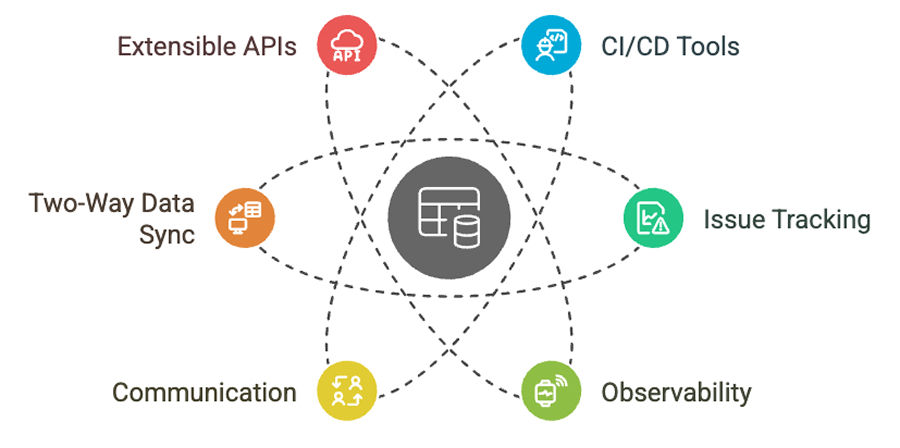
A great DevEx platform should feel like an extension of your current toolchain. It is not a separate layer you need to adapt everything around.
Look for:
- Native integrations with:
- CI/CD tools (GitHub Actions, CircleCI, Jenkins)
- Issue tracking (Jira, Linear)
- Observability (Datadog, New Relic)
- Communication (Slack, MS Teams)
- Two-way data sync: updates in one tool reflect across others
- Extensible APIs for future integrations
2. Does it support self-service for developers?
Developers should be able to move fast without waiting for another team to unblock them. Self-service reduces dependency on DevOps or platform teams, improving delivery velocity and morale.
Check if the platform allows:
- Spinning up dev/test environments on demand.
- Accessing logs, metrics, or dashboards independently.
- Running troubleshooting tools without admin overhead.
- Retrieving internal documentation with minimal clicks.
3. Can it scale with our organization’s growth?
Your platform needs to grow with your team, not slow it down.
Must-have scalability features:
- Multi-repo and mono-repo support
- Compatibility with microservice architecture
- Role-based access control (RBAC) at scale
- Support for distributed teams across time zones
- Multi-tenant configurations for large organizations
Tip: Use a chart comparing scale features across three popular platforms.
4. How customizable are the workflows and pipelines?
Rigid workflows often lead to frustration and workarounds. The best platforms adapt to how your team works. This flexibility ensures teams don’t abandon the tool in favor of DIY scripts.
Evaluate:
- Support for custom CI/CD steps
- Workflow-as-code support (e.g., YAML, JSON, HCL)
- Plugin or script support (Python, Bash, Node, etc.)
- UI-based and code-based workflow editing
- Conditional logic for pipeline branching
5. What security and compliance standards does it meet?
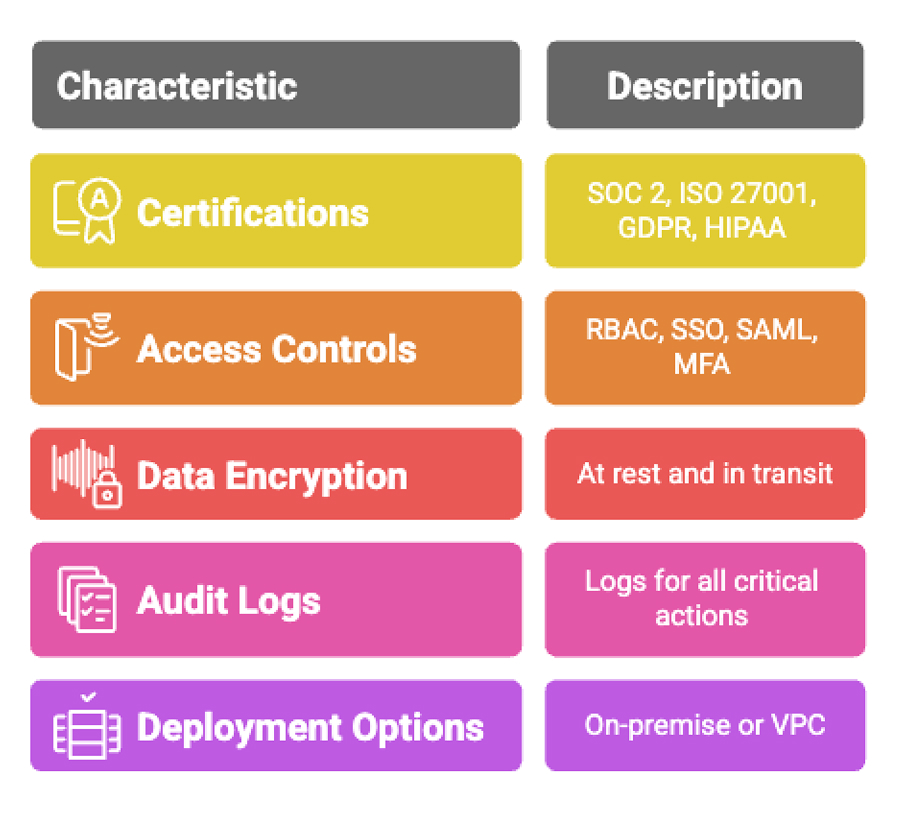
Security isn’t optional, especially for enterprises with sensitive data or regulatory obligations. If security is an afterthought, the platform may not be viable in the long term.
Key considerations:
- Certifications: SOC 2, ISO 27001, GDPR, HIPAA (if needed)
- Access controls: RBAC, SSO, SAML, MFA
- Data encryption: at rest and in transit
- Audit logs for all critical actions
- On-premise or VPC deployment options for highly regulated organizations
6. How easy is it to onboard new developers?
A DevEx platform should shorten the time it takes for new hires to become productive.
Look for:
- Built-in developer portals or dashboards
- Contextual onboarding flows and walkthroughs
- Sandboxed environments for experimentation
- Access to key knowledge (docs, runbooks, workflows) in one place
- Low-friction login and setup for new accounts
7. What insights and metrics does it provide for continuous improvement?
A DevEx platform should be data-driven, offering clear insights into how work flows through your pipeline.
Prioritize platforms that track:
- Lead time for changes (DORA).
- Pull request review time and aging.
- Developer sentiment and burnout signals.
- Cycle time across environments.
- Deployment frequency and incident resolution trends.
8. How much vendor lock-in does it create?
Avoid platforms that trap you in their ecosystem with proprietary tech or data silos. Portability = flexibility. Don’t sacrifice long-term agility for short-term convenience.
Ask yourself:
- Can we export our data easily?
- Are core components based on open standards?
- Can we replace parts of the system without overhauling everything?
- Is the platform extensible with our existing infrastructure?
9. What support and community ecosystem are available?
Even the best tools need support, especially during setup or scale-up phases. Community and support are signals of maturity and sustainability.
Look for:
- Dedicated customer success teams or solution architects
- Documentation that’s clear and up-to-date
- Community Slack, Discord, or forums
- Public roadmaps and changelogs
- Partner integrations and case studies
10. How fast is the learning curve for developers and admins?
No matter how powerful the platform is, it’s useless if your team can’t or won’t use it.
Evaluate:
- Intuitive UI and navigation
- Progressive disclosure (simple for new users, powerful for power users)
- Clear error messages and helpful prompts
- Tutorials, tooltips, and documentation
- Internal training or certification programs (if applicable)
Building vs. Buying Platforms for Developers
The “build vs. buy” decision is crucial when adopting an Internal Developer Platform (IDP).
Building an IDP gives you full autonomy over features, architecture, and security. It is suitable for organizations with advanced workflows, compliance requirements, or extremely specialized engineering processes. However, this route demands significant upfront investment, lengthy development times, and ongoing maintenance. It also needs exposure to qualified engineering skills and cross-functional coordination across infrastructure, tooling, and security.
Buying an IDP allows you to deploy a platform quickly and benefit from mature vendor solutions with established best practices. It plays a significant role in minimizing time to value, reducing internal development overhead, and providing scalability out of the box. The drawback is there can be constraints around customization, vendor lock-in risk, and reliance on third-party security standards.
To assist in determining which alternative best fits your goals, the table below summarizes the core differences:
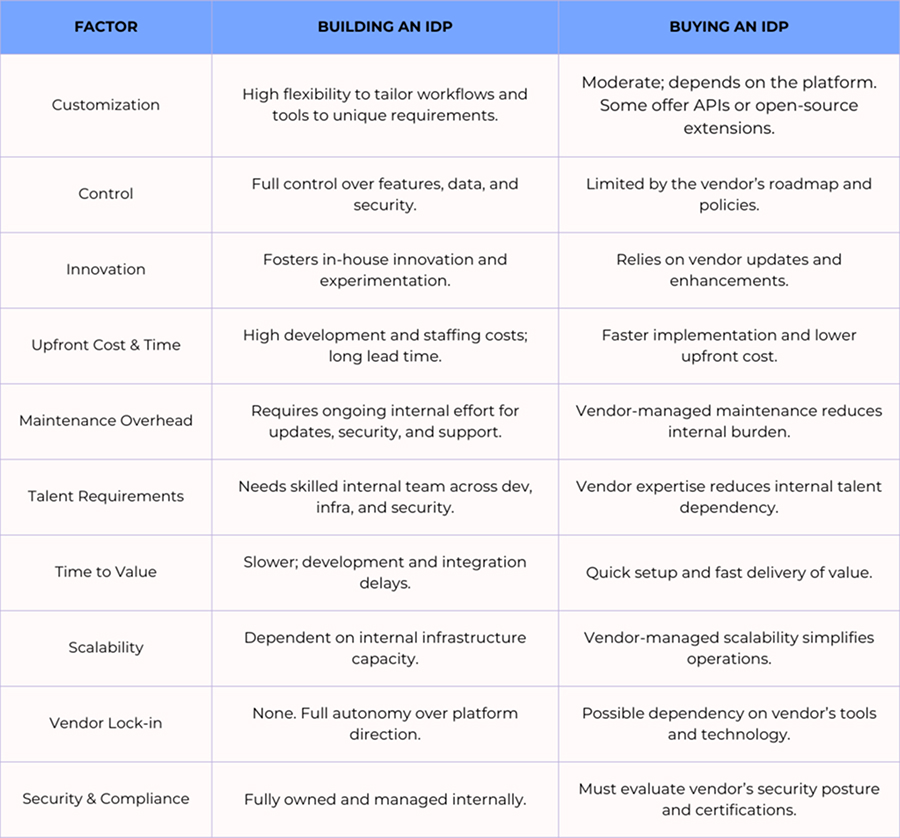
For many organizations, a hybrid strategy of buying a base platform and customizing on top offers a balanced solution. It accelerates adoption while allowing tailoring over time.
Tips for Improving Developer Experience with Platforms
Choosing the right developer experience platform starts with understanding your team’s specific needs and aligning platform capabilities accordingly. A thoughtful selection process ensures that the tool supports developer workflows without disruptions.
- Align with developer needs: Prioritize tools that solve real problems your developers face, like slow CI builds, review delays, or environment setup friction.
- Choose platforms with clear observability: Metrics should be tied to actionable outcomes, not just visualized.
- Evaluate DevEx and business outcomes together: Connect workflow improvements to velocity, incident reduction, or retention.
- Involve developers in the evaluation process: Their feedback is essential for understanding usability and relevance.
- Iterate post-implementation: Treat your platform rollout like any product, measure, adjust, and improve based on usage patterns.
Conclusion
Selecting a developer experience platform is not only a tooling choice but also a strategic one. The appropriate platform can actually lower friction in your delivery cycle, enable developers to go faster, and provide engineering leaders with better visibility into how work is being accomplished.
The ten questions outlined in this article are meant to guide that evaluation. They help ensure you’re not just buying into promises but selecting a solution that truly fits your team’s needs, scales with your growth and integrates with the tools and workflows your developers rely on every day.
Ultimately, platforms that prioritize developer needs through self-service, customization, and actionable insights will drive the most impact. Investing in a solution that enables continuous improvement isn’t just good for developer satisfaction; it’s good for the business.
Choose deliberately. The right platform is a multiplier, not just a tool.