Software projects rarely stay tidy for long. As features are added, bugs are fixed, and deadlines approach, codebases naturally become harder to manage. Over time, this leads to what developers often refer to as “messy” or “smelly” code, i.e., code that is difficult to read, maintain, or extend.
This is where refactoring becomes essential. And now, with the rise of AI-assisted tools, refactoring can be faster, more consistent, and easier than ever.
What is Refactoring?
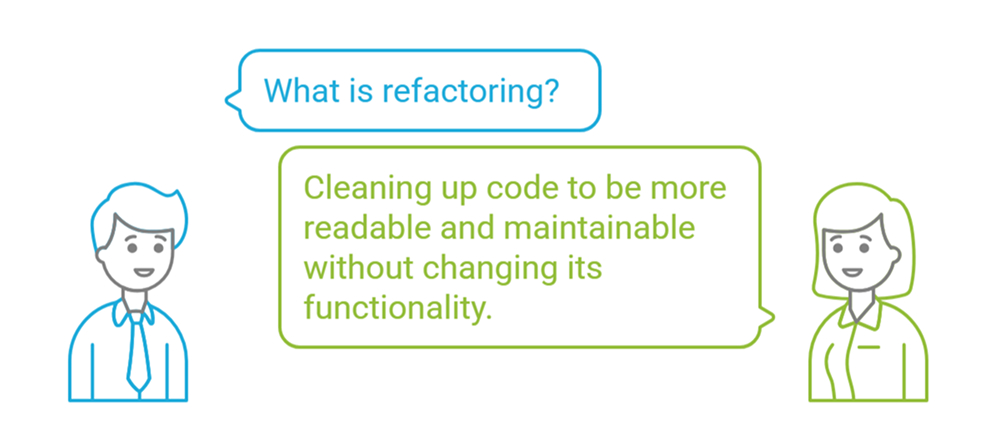
If you’re new to the concept, here’s a quick explanation of refactoring: It’s the process of restructuring existing code without changing its behavior. The main goal is to make the code cleaner, more readable, and easier to maintain.
Typical goals of refactoring include:
- Making the code more readable
- Reducing complexity
- Improving maintainability
- Removing redundancy
The functionality doesn’t change, but the organization, naming, and flow of the code become cleaner and easier to follow.
Why Code Needs Refactoring
As code evolves, it accumulates issues referred to as technical debt. These include:
- Long, unreadable functions that try to do too much
- Duplicated code due to copy-paste shortcuts
- Poor naming (e.g., variables like x, foo, temp)
- Classes that handle multiple responsibilities
- Workarounds and quick fixes that are never cleaned up
These issues lead to bugs, slower development, and more time spent figuring out existing code rather than building new code.
Refactoring addresses these problems by making code:
- Easier to debug and test
- Simpler to extend and scale
- More approachable for new team members
What is AI Refactoring?
AI refactoring automates this process. Instead of relying solely on developers to manually identify and fix code quality issues, AI tools can:
- Analyze code structure
- Identify areas for improvement
- Suggest or automatically apply changes
These tools are trained on large codebases and use pattern recognition to spot code smells and inefficiencies.
Key Benefits of AI Refactoring:
- Speed: Suggestions are generated in seconds.
- Consistency: Refactoring rules are applied uniformly.
- Accuracy: Reduces human error in large-scale refactors.
- Assistance: Helps junior developers learn best practices.
Popular examples of code refactoring AI tools include GitHub Copilot, Sourcegraph Cody, and language-specific tools such as Sourcery for Python.
Code Refactoring Techniques
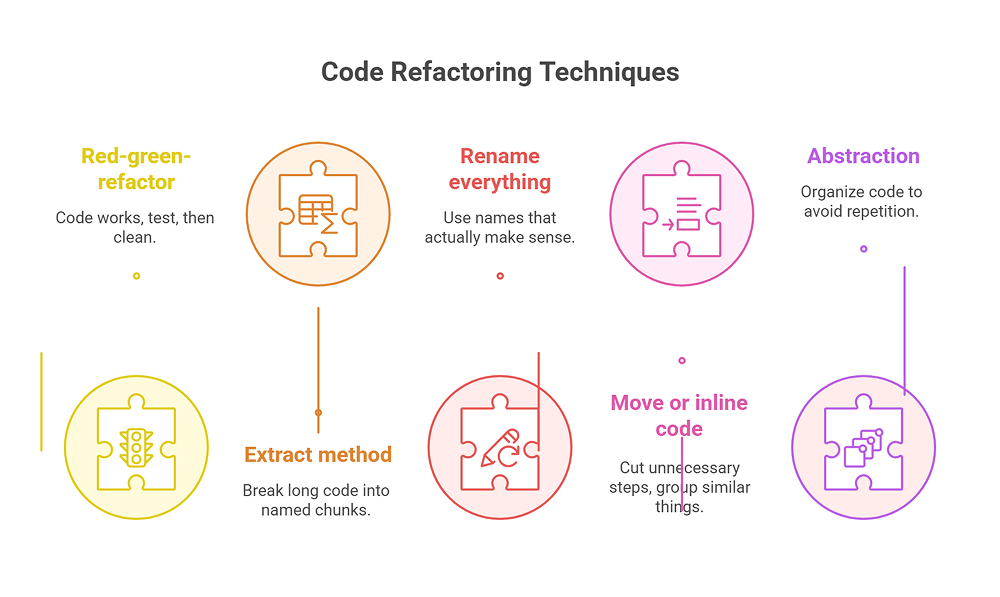
Whether using AI or refactoring by hand, some techniques are universal:
- Extract method: Break long functions into smaller, more manageable ones with meaningful names.
- Rename variables/methods: Use clear, descriptive names for better readability.
- Inline code: Remove unnecessary indirection by simplifying logic.
- Move code: Shift logic to a more appropriate class or module.
- Simplify conditionals: Replace nested logic with clearer alternatives.
- Remove dead code: Eliminate unused methods, imports, or legacy workarounds.
- Introduce abstractions: Use reusable components for repeated patterns.
AI tools can automate many of these techniques, especially when integrated into your IDE or CI pipeline.
When to Refactor (and Why AI Helps)
You don’t need to wait for code to become a complete mess. Refactoring should be a regular part of your development workflow.
Good times to refactor:
- Before adding new features
- After merging branches with major changes
- When recurring bugs surface
- During code reviews
- As part of the sprint cleanup
Why use AI during these times?
AI tools can quickly scan your codebase and identify opportunities for improvement. They can spot deeply nested logic, detect duplicate patterns, and suggest renamings-all in seconds. This is especially helpful when deadlines are tight or when you’re working with unfamiliar code.
What AI Can-and Can’t-Do
While AI tools are powerful, they are not a full replacement for developer insight.
What AI does well:
- Detects structural issues
- Applies standard refactoring patterns
- Ensures consistency
- Saves time on repetitive tasks
What AI doesn’t do well:
- Understand project context or business rules
- Make architectural decisions
- Know what’s “clean” for your team
- Replace unit tests or logic validation
Always review changes suggested by AI. Use it as a coding assistant, not a decision-maker.
Best Practices for Using AI Refactoring Tools
- Start small: Use AI tools to refactor small files or modules before scaling up.
- Pair with tests: Always run your test suite before and after refactoring to ensure behavior stays the same.
- Set rules: Align the AI with your team’s naming conventions and coding standards.
- Review changes: Don’t blindly accept suggestions-validate them.
- Use as a learning tool: AI-generated changes can help developers recognize patterns and adopt better habits.
Final Thoughts
Refactoring is a core part of software development, and AI now makes it more accessible and efficient. It doesn’t replace your skills, but it does enhance your workflow by reducing the manual effort needed to maintain clean, readable code.
If you want to write better software, reduce bugs, and speed up development-start using AI-assisted refactoring today. Just remember: the best results come when human experience and AI capabilities work together.

