From the outside, a software application is all about flashy features, intuitive design, look, and feel. Yet, beneath all that, one silent factor often determines the success or failure of a project: code complexity.
What is Code Complexity?
Code complexity refers to how difficult it is for developers to understand, modify, and maintain a software’s source code. It measures the intricacy of the code structure, logic, and dependencies within a codebase.
When the code is simple, development is quick, debugging is easy, and the risk of errors is low. But, if you have deeply nested logic, excessive dependencies, or poorly written code, it will reduce efficiency, increase maintenance costs, and increase the risk of bugs or failures.
For example, the code below demonstrates how nesting loops and conditions can make code harder to follow and maintain.
# Example of complex code
# Multiple nested loops and conditions increase code complexity
for i in range(10):
for j in range(5):
if i % 2 == 0:
print(f"i: {i}, j: {j}")
else:
if j % 3 == 0:
print(f"Odd i: {i}, Special j: {j}")These complexities often come from unplanned features like quick features or patches. These small actions can accumulate, turning an initially clean codebase into something more error-prone and challenging to understand.
Why Should You Care About Code Complexity?
- Higher maintenance costs: Complex code takes more time to debug and enhance, adding to maintenance costs.
- Slower onboarding: For new developers, navigating a messy, over-complicated codebase can be overwhelming.
- Increased risk of errors: The more complex the code, the higher the chances that something goes wrong, especially during modifications.
- Diminished agility: High complexity slows down the pace of development, making it harder to pivot or add new features quickly.
Code Complexity Analysis and Metrics
To address the challenge of tangled code, developers employ code complexity analysis. This involves using tools and methodologies to assess how complex the codebase has become. Here are some common methods to analyze code complexity:
- Regular code reviews: These help catch potential pitfalls and enforce best practices by involving multiple developers to thoroughly review the code.
- Static code analysis: Use tools like SonarQube or ESLint to automatically evaluate the code for complexity issues, including code smells and high cyclomatic complexity.
- Manual inspection: Reviewing code for readability and modularity by considering best practices and ensuring adherence to coding standards.
- Pair programming: This allows developers to discuss and improve code quality together, reducing complexity through collaboration.
Understanding Code Complexity Metrics
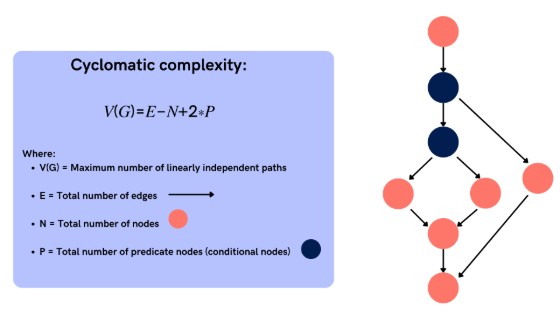
Code complexity metrics help developers to precisely understand and compare different aspects of complexity within their code. Here are a few key metrics to be aware of:
- Cyclomatic complexity: Measures the number of linearly independent paths through your code. High values often indicate a need for simplification.
- Halstead metrics: Quantify code based on the number of operators and operands, giving an idea of code difficulty and effort needed to understand it.
- Maintainability index: This measures how ‘solvable’ code is, in other words, how sustainable the code is. The lower the value given, the greater the level of complexity.
- Code churn: This quantifies the rate of code modifications, and a high churn rate often suggests that code is complex or unstable.
Best Practices to Manage Code Complexity
1. Adopt a Simpler Code Methodology
The goal should always be simplicity. Use a code methodology that prioritizes readable, modular code. For instance, SOLID principles ensure that each part of the code has a distinct purpose.
# Example: Applying the Single Responsibility Principle (SRP)
# Bad Practice: A class doing too many things
class User:
def __init__(self, name, email):
self.name = name
self.email = email
def save_to_db(self):
# Logic to save user details to the database
pass
def send_welcome_email(self):
# Logic to send a welcome email to the user
pass
# Good Practice: Separate classes for different responsibilities
class User:
def __init__(self, name, email):
self.name = name
self.email = email
class UserRepository:
def save(self, user):
# Logic to save user details to the database
pass
class EmailService:
def send_welcome_email(self, user):
# Logic to send a welcome email to the user
pass2. Break Down Large Functions
Avoid massive functions that do too much. Instead, create smaller, reusable ones that tackle one responsibility at a time.
# Bad practice: Large function doing multiple things
def process_order(order):
validate_order(order)
calculate_total(order)
print_invoice(order)
# Good practice: Breaking into smaller functions
def validate_order(order):
# Validation logic here
pass
def calculate_total(order):
# Total calculation logic here
pass
def print_invoice(order):
# Print logic here
pass3. Leverage Automated Tools
Tools like SonarQube, CodeClimate, or ESLint provide necessary metrics about your code and measure improvements that can be made.
# Example: Using SonarQube to identify code quality issues
# Simulating the use of a tool to analyze and improve code
# Sample function that may have issues
def calculate_discount(price, discount):
if price <= 0 or discount < 0:
raise ValueError("Price and discount must be positive values")
discounted_price = price - (price * discount / 100)
return discounted_price
# SonarQube can help identify potential issues like
# - Lack of input validation in certain conditions
# - Potential for negative results
# After analysis, refactor to improve reliability and clarity4. Refactor Regularly
Regular refactoring keeps the codebase clean and manageable. Even small improvements can help prevent code from becoming unwieldy over time.
# Example: Regularly refactoring code
# Initial version
for order in orders:
if order.status == "pending" and order.total > 100:
process_order(order)
# Refactored version for readability
for order in orders:
is_pending = order.status == "pending"
is_high_value = order.total > 100
if is_pending and is_high_value:
process_order(order)Note: Code refactoring is not something that should be done only after development. It should be performed after each function or modification is added to the code.
5. Documentation
Clear documentation and comments reduce the code complexity, making it easier for new developers to understand the code’s purpose and flow.
# Example: Adding useful documentation
"""
Function to calculate the total amount of an order.
:param order: dictionary containing order details
:return: total amount after calculation
"""
def calculate_total(order):
# Total calculation logic here
passConclusion: Keep It Simple
Code complexity is a challenge every developer faces, but it doesn’t have to be a roadblock. With proper analysis, the right metrics, and a focus on simplicity, you can keep your code clean and maintainable. Simpler code means fewer headaches and a more enjoyable developer experience. By applying these strategies and leveraging tools, you can keep your codebase evolving smoothly without falling into chaos.

