Dead code is code that does not contribute to the functionalities of the software program. While these code segments can be executed in the run time, their results are never used or accessed by the program or the users. Therefore, this code is redundant, does not provide any functional value, and may introduce security vulnerabilities to the system.
How does Dead Code emerge?
With the changing requirements, code segments can easily become dead code in modern software development. Here are some common reasons that could lead to dead code.
- Changing software requirements: Parts of the codebase become obsolete when requirements change.
- Feature deprecations: Features no longer in the system may leave behind code that is never executed.
- Experimental features: Features implemented as R&D or experiments could exist in the codebase even if they are no longer needed.
- Debugging statements: Developers may forget to remove the lines added for debugging, such as console logs.
Types of Dead Code
There are different types of dead code based on how and where it is placed in the codebase.
1. Unreachable code
This type of code is never executed because of conditional loops, statements, or other control flow structures. For example, a code segment after a return value or inside a conditional branch that would never satisfied is considered unreachable code.
def check_value(value):
if value > 10:
return "High"
print("This will never execute") # Unreachable code detected
else:
return "Low"2. Redundant code
Refers to code segments that do affect or contribute to the program’s final output or repeat the process elsewhere, making them unnecessary and redundant.
def calculate_sum(a, b):
result = a + b
result = a + b # Redundant code block
return result3. Obsolete code
These code segments were once useful, but they are no longer useful due to changes in the software requirements or functionality. Therefore, this code becomes irrelevant and outdated as the software evolves.
4. Commented-out code
Sometimes, developers comment out code that is no longer needed or intended for later use instead of deleting it. If the code is never re-enabled, it becomes dead since it does not impact program execution.
5. Default case code in switch statements
In switch case statements, sometimes the default case becomes dead code if all the possible values are already covered in the other cases. So, the default case will never execute and will never impact the program’s execution.
switch(value) {
case 1: console.log("One"); break;
case 2: console.log("Two"); break;
// Default is never reached if all cases are covered.
default: console.log("Default case");
}6. Empty control structures
Refers to loops, conditionals (like if/else), or any other control structures that contain no executable code due to commented-out content or removal. It becomes dead code since it does not impact the software’s behavior.
The risks of keeping Dead Code
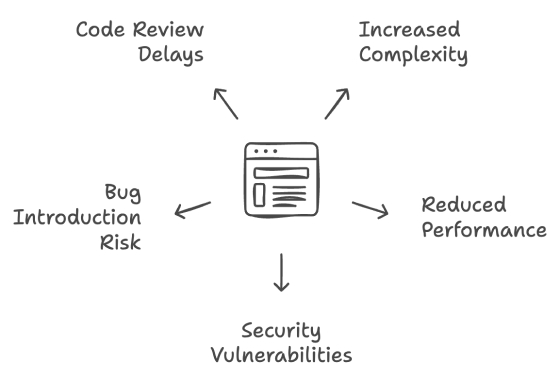
Even though dead code does not impact the system’s operations, it can cause issues with the software that can have severe consequences.
1. Increased code complexity
The dead code increases the size of the codebase by adding unnecessary lines without any impact on the software, making it harder to read, understand, and maintain. Developers may waste time analyzing or refactoring code that has no functional impact.
2. Reduced performance
Since the codebase becomes larger due to dead code, the system has more to load and compile. While dead code itself isn’t executed, it may lead to higher memory usage if unnecessary initializations or dependencies are included, indirectly causing slower response times.
3. Security vulnerability issues
Dead code can increase security risks, allowing attackers to gain unauthorized access or introduce unused code vulnerabilities. If those code blocks have outdated logic or dependencies with known vulnerabilities, the attack surface increases.
4. Increased risk of introducing bugs
Dead code can cause issues when software evolves. For example, if someone changes the system logic according to a new requirement, they may accidentally re-enable or update the dead code, leading to unexpected results.
5. Impact on code reviews
Since the dead code increases the size of the overall code base, the code review process may take extra time to review.
Dead code detection and prevention
Dead code can cause unexpected behaviors in applications. Hence, it should be detected and prevented from occurring in the first place to enhance efficiency and reduce the system’s technical debt. Here are some common ways to detect and prevent dead code.
1. Static code analysis tools
Dead code can be removed using static analysis tools such as SonarQube, ESLint, and FindBugs. These tools scan the code to identify unused variables, object imports, and unreachable codes. Based on predefined rules, these tools can highlight dead code segments.
2. Dynamic code analysis tools
These tools can identify code paths or lines that are not executed in the runtime and provide real-time insights into which parts of the code are truly active during execution.
3. Version control history review
Analyzing version control systems such as Git provides a detailed history of all changes made to a codebase over time. Commit history can reveal sections of code that have become irrelevant due to software updates. For example, developers can use the git log command to identify when a code section was last modified or removed.
4. Code review
Code reviews are essential to detect and remove dead code, especially as the codebase grows. Code reviews should be conducted regularly to identify dead code. Also, integrating automated code review tools such as Codacy, SonarQube, and CodeQL can make the process faster and more efficient.
Conclusion
Dead code can make software harder to maintain, slower to run, and more vulnerable to security risks. It unnecessarily increases the size of the codebase and increases costs for debugging and updates. Tools like static and dynamic analyzers, version control systems, and regular code reviews help identify and remove dead code. Developers should focus on keeping their code clean and efficient to avoid these issues.

