Projects can become chaotic when roles and responsibilities aren’t clearly defined. This often leads to confusion and inefficiency. The RACI Chart is a simple and powerful solution for this. Using a RACI template helps teams establish accountability and improve communication while ensuring smoother project execution.
Introduction of the RACI Chart
A RACI Chart is a tool that shows who is responsible for each task in a project. This way, everyone knows their role, which reduces confusion about everyone’s responsibilities.
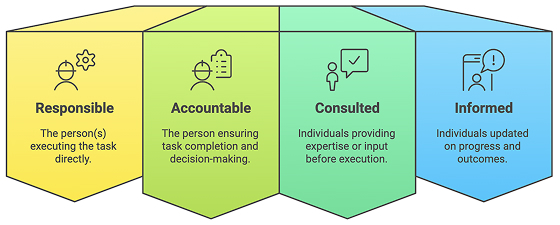
RACI stands for:
R – Responsible
Responsible persons are directly in charge of executing the task. They do the actual work and must complete the task successfully.
For example, A developer is writing code for a new feature.
A – Accountable
The accountable person ensures the task is completed as required. They delegate tasks, review progress, and have the final decision-making authority. There should only be one accountable person per task.
For example, a project manager oversees software development and timelines.
C – Consulted
Consulted individuals provide expertise or input before the task is executed. This role mainly ensures the delivery of high-quality outcomes.
For example, A UI/UX designer provides feedback on a website’s user interface.
I – Informed
Informed individuals do not contribute directly to the task but need to be updated on progress and outcomes.
For example, the CEO receives progress updates on a product launch.
Why are RACI Charts Important?
- Eliminates Confusion
A RACI chart clearly defines roles so that every task has a designated responsible person. This prevents two people from thinking they are in charge of the same task. - Improves Communication
With defined roles, teams can consult and inform the right people. This ensures smooth collaboration and few misunderstandings. - Enhances Accountability
Since each task has a single accountable person, there is clear ownership. This reduces the chances of delays or passing blame. - Increases Efficiency
RACI best practices help avoid doing the same work twice and ensure the right people are involved when needed.
How to Create a RACI Chart
Creating a RACI is pretty simple. Let’s consider an example of launching a new e-commerce website for a retail business to explain the steps:
Step 1: Define Project Key Tasks
First, break down the project into key tasks. These tasks should cover the entire project lifecycle.
Example (E-commerce website launch):
- Define website requirements
- Develop website UI/UX
- Build backend functionality
- Conduct testing
- Launch marketing campaign
- Finalize approval and go live
Step 2: Define Stakeholders
We should identify all stakeholders in this step. These are the people who will take on roles in the RACI chart.
For example,
- Project Manager : Manages the project timelines and approves key decisions.
- UI/UX Designer : Creates the UI design for the website.
- Developers : Build the frontend and backend functionality.
- QA Testers : Ensure the website works correctly.
- Marketing Team : Handles website promotion.
- Business Owner : Approves final launch decisions.
Step 3: Assign RACI Roles
We should assign R, A, C, and I roles for each task. Every task must have at least one responsible (R) and one accountable (A) team member. However, the roles of consulted (C) and informed (I) can vary.
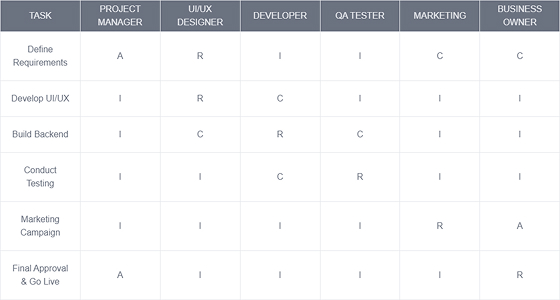
Key takeaways from the RACI assignment:
- Each task has only one Accountable (A) to ensure clear decision-making.
- Multiple people can be Responsible (R), but they must coordinate efforts.
- Consulted (C) roles provide input but do not make final decisions.
- Informed (I) roles are kept in the loop without actively participating.
These structured role assignments ensure smooth project execution without confusion.
Step 4: Review & Validate
After the RACI chart is created, it should be shared with all stakeholders to confirm their responsibilities. This step prevents role misunderstandings and ensures team alignment.
For example, during a project review, the team realizes that:
- The marketing team needs to be consulted (C) on UI/UX to ensure brand alignment.
- The business owner should be informed (I) about the progress of backend development.
We can avoid problems by making small changes as needed. So, we need to update the RACI Chart regularly as the project needs to change.
Step 5: Implement & Monitor
Now that the RACI Chart is finalized, it’s time to implement it. The project manager should ensure that:
- Everyone follows their assigned roles.
- Tasks are completed on time and within scope.
- The chart is revised based on project changes if necessary.
Conclusion
The RACI chart is a simple and effective tool that clarifies roles, improves communication, and ensures accountability. It helps development teams to stay aligned and efficient throughout the project with regular updates.

