Legacy code becomes harder to change over time. Each new feature added to the disorganized logic raises risk and slows delivery. Refactor rate shows how much effort a team spends on cleanup compared with new work. Monitoring this rate limits technical debt, lowers defect counts, and keeps deployments calm rather than crisis-driven.
What Is Refactor Rate?
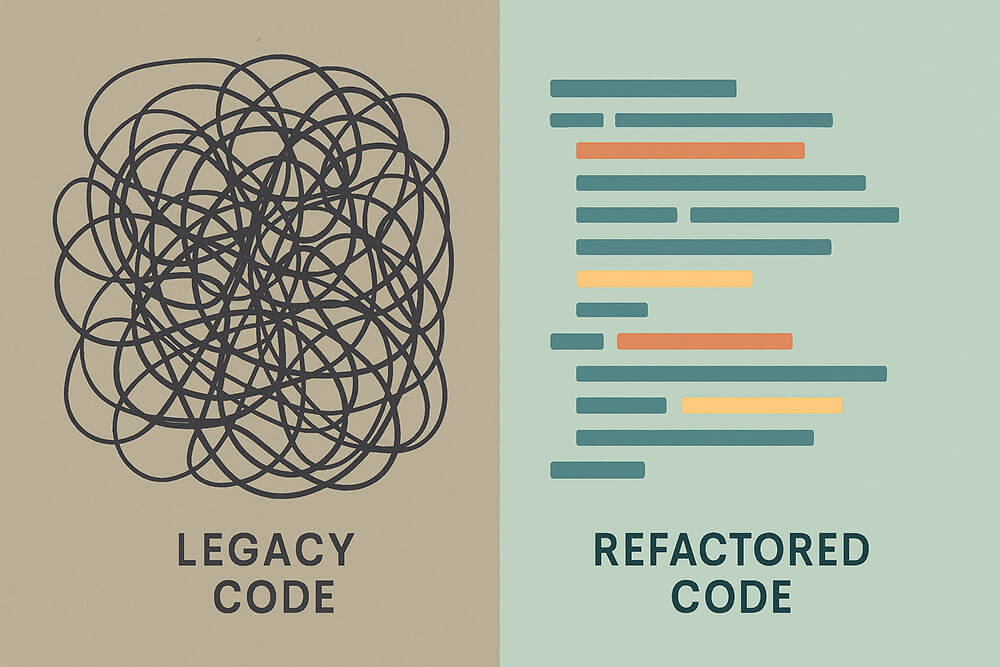
The refactor rate is the percentage of all code changes that are just refactoring. Code refactoring is the process of changing the way logic works, renaming functions, splitting files, and eliminating duplicate code while keeping the program’s behavior the same for users.
How to calculate it
refactor_rate = refactor_commits / total_commits
- refactor_commits: the number of commits or pull-requests tagged (or auto-detected) as “refactor.” Teams should pick one unit of measurement (commits or PRs) consistently rather than mixing both.
- total_commits: the total number of commits merged during the same time window.
Example
If a sprint merges 50 commits and 12 of them carry the “refactor” tag, the refactor rate is 24%.
refactor_rate = 12 / 50 = 0.24 → 24 %
Purpose and Importance
- Debt warning. A falling refactor rate shows that cleanup is slipping. This leads to high technical debt, slow feature development, and an increase in bug counts.
- Signal of quality. Regular refactors identify problems that aren’t apparent until they break the service and the SLO.
- Shared metric. The number allows stakeholders to discuss code health using data instead of guesswork.
- Velocity guardrail. A balanced rate keeps the build easy to change, so releases stay fast and on schedule.
- Cost control. Continuous code refactoring prevents the need for expensive rewrites in the future.
Healthy teams strike a balance: high enough to manage debt, low enough to deliver features.
Methods of Measurement
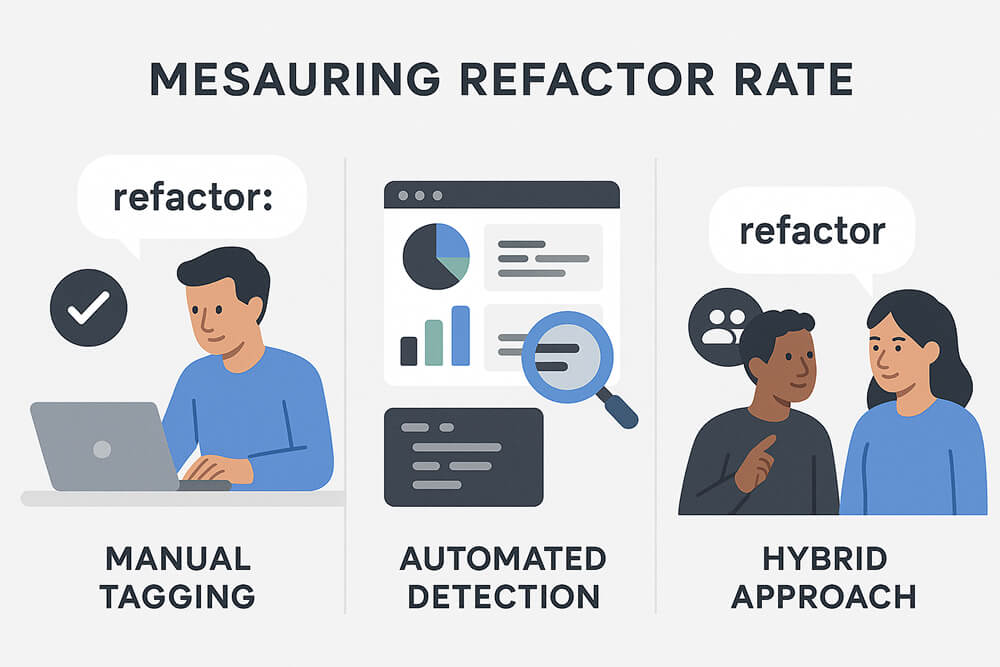
Refactoring can be measured through manual tagging, automated detections, or a hybrid approach. Select the mix that suits your team size and tooling. The key is consistent tagging, so the ratio stays trusted.
Manual Tagging
- Prefix each commit: refactor: move auth checks.
- Add a “refactor” label to the pull request review.
- Pros: Simple, no extra refactoring tools.
- Cons: Depends on developer discipline; tags can be missed.
Automated Detection
- Static-analysis tools can suggest likely refactors (e.g., moves, renames, and extractions), but they can’t always confirm that behavior is unchanged. Human review is often needed for accuracy.
- Repository scripts scan commit messages for agreed prefixes and count them.
- CI dashboards then plot the ratio for each day or sprint.
- Pros: Scales, reduces human error.
- Cons: Can misclassify noisy commits; needs tuning.
Hybrid Approach
- Automation suggests a tag; reviewers confirm or correct it.
- Sample a few commits weekly to verify accuracy.
- Use the checked data to update the refactor rate on team metrics boards.
Challenges and Limitations
Use the refactor rate as a guide, not a goal. When you look at defect trends, lead time, and code churn, you get a full picture of the health of your codebase. However, refactoring does face some challenges and limitations:
- Mixed commits. A single commit might fix a bug, add a log, and refactor the code. This blurs intent and skews the count. Teams may choose to tag by the dominant intent to avoid double-counting.
- Metric gaming. Tiny whitespace edits labeled “refactor” inflate the ratio. Peer review is necessary to catch this.
- Detection gaps. Static analyzers may miss UI-layer or config moves. Manual spot checks keep numbers honest.
- Context drift. A spike during a cloud migration is healthy; however, a similar spike before a major launch may hurt feature flow.
- Overhead. Manual tagging takes developer time. Automatic tagging needs one-time setup and periodic maintenance in your build or CI tools.
- Incomplete view. The metric shows quantity, not quality. A single deep refactor may be more significant than ten small ones.
Tips for Healthy Refactoring
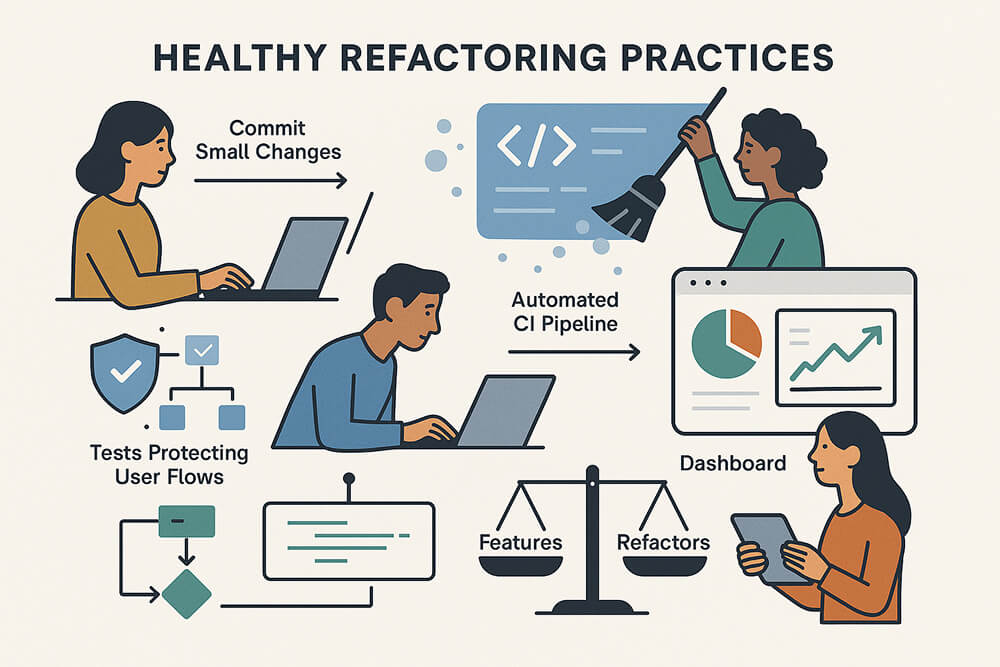
- Commit small and focused. One clear intention feature, fix, or refactor per commit keeps the history readable and your refactor rate trustworthy.
- Automate checks early. Add static analysis and lint rules to your CI so that platform engineering tools can flag risky changes before they are reviewed.
- Protect behavior with tests. Fast unit and integration tests let teams refactor freely without fear of breaking user flows.
- Schedule cleanup time. Many teams reserve a portion (for example, 10-20%) of each sprint for refactoring, but the right level depends on debt levels, product maturity, and release cadence.
- Hot spot triage. Use commit heat maps or code-complexity scores to identify files that frequently break or change.
- Share ownership. Clarify the roles of platform engineers vs. software engineers: platform engineers improve shared libraries, while product teams refactor feature code they touch.
- Review metrics together. Discuss the refactor rate, defect trends, and deploy lead time in retrospectives. Link action items to what the numbers show.
- Document guidelines. A simple code refactoring playbook that includes naming rules, module size limits, and dependency policies helps maintain consistency across squads.
Conclusion
A clear refactor rate makes cleanup work that is usually invisible into a real number. Teams can see rising debt early, maintain a steady release rate, and avoid expensive rewrites by keeping an eye on that number. Start small:
- Tag refactor commits for one sprint
- Run a script to calculate the rate
- Discuss the result in the next retrospective
Adjust the level of refactoring until the code remains easy to change and releases stay reliable.

