Imagine you built a fantastic LEGO castle and snapped a quick photo. The next day, you try building the castle again. When you’re finished, you compare it with yesterday’s photo. If they match, excellent-you nailed it!
If there’s a difference, you instantly know something went wrong. Snapshot testing does precisely this-but with your code!
Snapshot testing takes a “snapshot” (a saved version) of how your code looks or behaves at a certain point. The next time you run your test, it compares the new output to the saved snapshot. If they match, everything is fine. If not, you might have an unintended change in your code.
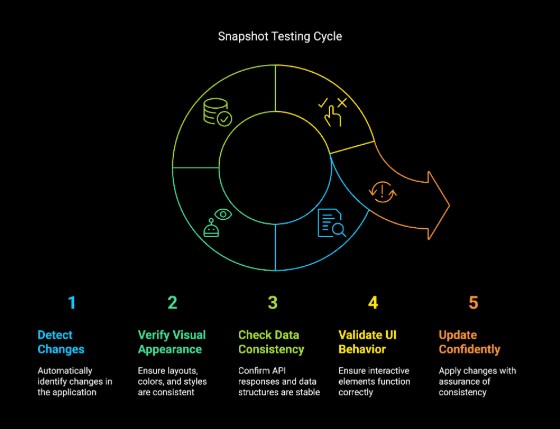
Why use Snapshot testing?
Snapshot testing saves you time by automatically catching unintended changes. Instead of manually checking your app after each update, snapshot tests instantly alert you when something has changed so you can quickly verify if it’s intentional.
Snapshot testing helps verify the following:
- Visual appearance (visual snapshot testing): Ensures layouts, colors, and styles remain consistent.
- Data consistency: Checks API responses and structured data for stability.
- UI behavior: Confirms interactive elements like buttons and menus behave correctly.
Visual Snapshot Testing
Most snapshot tests watch for changes in data or output. However, visual snapshot testing compares screenshots of your UI-like taking before-and-after photos.
For example, if you change a button’s color, the test will notify you so you can determine whether it was on purpose.
In summary, this type of testing shines in UI-heavy apps, where tiny design shifts can affect users’ feelings.
Snapshot Testing vs. Unit Testing
Snapshot testing and unit testing serve different purposes:
- Unit testing involves testing small parts of code, such as functions and components, to ensure they work as expected. It usually checks logic and behavior. To learn more about unit testing, check out this guide.
- Snapshot testing captures and compares the overall structure or output to detect changes over time. It is faster for catching unexpected changes but does not validate logic.
Both are useful, but they work best when combined.
How Snapshot Testing Works
Snapshot testing involves three simple steps:
- Capture: When you initially run a snapshot test, your testing tool captures how a component or page looks or behaves at that moment. This initial snapshot serves as a reference for future use.
- Store: The snapshot is automatically saved in a file within your project. It serves as a “source of truth,” meaning this is what the component should always look like unless intentionally changed.
- Compare: Each time you run the test afterward, your testing tool takes a new snapshot and compares it to the stored one. If the new snapshot matches exactly, your test passes. But if there’s a difference, the test fails and alerts you immediately.
This helps you catch surprises early and fix them before they affect your users.
Popular Snapshot Testing Tools
There are several tools available for snapshot testing:
- Storybook: Used for visual snapshot testing in UI development.
- Playwright: A testing tool that can capture visual snapshots for end-to-end testing.
- Percy: All-in-one visual snapshot testing. These tools take screenshots and compare them visually, helping catch tiny differences in your UI.
When to Use Snapshot Testing
Snapshot testing is best for:
- UI testing: Checking if components render correctly.
- API responses: Making sure API responses haven’t changed unexpectedly.
- Generated data structures: Validating serialized output (like JSON or HTML).
When Not to Use Snapshot Testing
Snapshot testing is not ideal for:
- Business logic: Snapshot will focus on how the UI looks, not how the code behaves.
- Frequent changes: If your UI changes often, you’ll update snapshots regularly, making them less valuable.
- Large datasets: Big snapshots can get tricky to handle, and comparing them might lead to extra confusion you don’t need.
Conclusion
Snapshot testing helps you notice unexpected changes in your UI or codebase. It doesn’t replace unit tests but gives your project another safety layer. When you match a recent snapshot against a previous one, it’s easy to see any strange differences that might signal bugs.
With tools like Storybook, you can automate the process, keeping your application reliable and visually consistent.

