Ephemeral environments are short-lived, on-demand setups created for a specific task and then destroyed. They’re great for feature work, reviews, and release rehearsals because they’re isolated, fast to provision, and cheap (nothing is running when you’re done). Most teams wire them into CI/CD so a new environment appears for each branch or pull request, then disappears after merge. That’s the core idea-simple, but powerful.
How an Ephemeral Environment Works
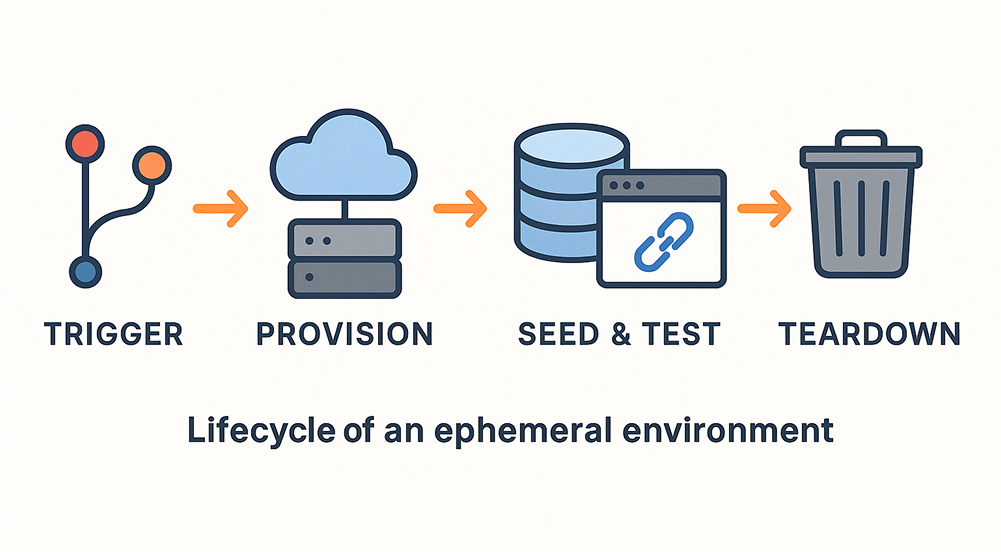
The life cycle of an Ephemeral test environment consists of 5 steps:
Step 1: Trigger
- A pull request, branch push, or manual chat command starts the pipeline.
- Metadata (i.e., branch name, author, ticket ID) is passed along as tags.
Step 2: Provision
- CI/CD spins up network, compute, and storage using IaC (Terraform, Pulumi, CloudFormation).
- Containers are deployed via Kubernetes, ECS, or Nomad with names based on the branch ID.
- Secrets come from a vault, so logs don’t get any keys.
Step 3: Seed and Test
- A fixture script restores a small database snapshot or loads mock data.
- Automated suites run, including unit, contract, integration, and UI smoke tests.
- Results post back to the PR, so failures block the merge.
Step 4: Preview
- The pipeline comments a public URL and, if necessary, credentials for QA and the product.
- Feature flags can be set to “on” by default for that branch, ensuring that reviewers see the change.
- Optional: a screencast bot records the first-run flow for asynchronous review.
Step 5: Teardown
- Merge, close, or TTL expiry triggers cleanup jobs.
- The pipeline deletes the namespace, drops disks, and revokes secrets.
- Cost tags roll into weekly FinOps dashboards for visibility.
Benefits of Using Ephemeral Environments
Using ephemeral development environments offers significant benefits to any software development team.
- Isolation: Each branch gets its own copy of the app and data in a sandbox. No team can change another team’s settings or test records.
- Speed: Cached container images and templates can cut spin-up time from hours to minutes. Reviewers can see changes the same day the code is added.
- Repeatability: Infrastructure-as-Code (IaC) ensures configurations are identical across copies, so a bug that appears in the preview will appear in production unless it is fixed.
- Cost Control: Stacks shut down on a timer or at merge, so you pay only while someone is actively reviewing or testing.
- Safer Experiments: Risky migrations or version bumps run in private, reproducible sandboxes. Rollbacks never affect teammates.
When to Use Ephemeral Environments
Although ephemeral environment testing offers benefits, it may not be suitable for every use case.
1. Great for:
- Feature development: Designers can click and approve UI tweaks in minutes.
- API contract reviews: Consumers point SDKs at the preview URL to validate changes.
- Migration dress rehearsals: Test data moves or schema changes in a safe mirror.
- Release candidates: Stakeholders sign off on a near-prod build without blocking prod traffic.
- Bug reproduction: QA spins an environment matching a user’s config to isolate elusive defects.
2. Be cautious with:
- Long-lived stateful apps (e.g., a time-series DB keeping months of data)
- Licensed third-party services that are billed per instance
- Legacy monoliths with fragile startup scripts
Ephemeral Environments vs. Single Staging Environment
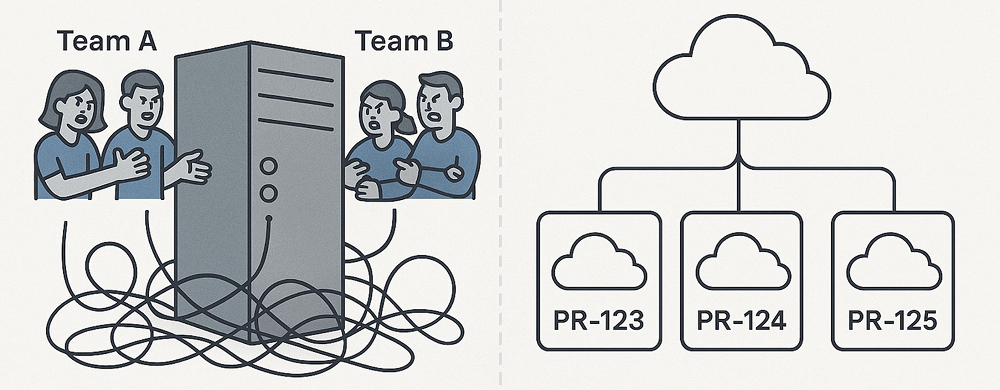
A single staging server may seem simple, but it can drift from production and become cluttered with leftover data. When many teams share it, they overwrite one another’s settings and slow each other down. A per-branch environment eliminates that traffic jam. Reviewers see the exact change, testers work in isolation, and the cloud bill stays low because unused stacks shut down right away.
Best Practices to Follow
- Keep them small: Provision only what the change touches. Attach external dependencies via stubs or sandboxes where possible.
- Template everything: One repo (or mono-repo folder) holds IaC, Helm/manifests, and test data fixtures. New services copy the template and tweak it, rather than reinventing it.
- Make URLs human: Use pr-{number}.your-app.dev so anyone can type it quickly.
- Set a TTL: Default to auto-destroy after 6–12 hours. Allow explicit “extend” labels on the PR for longer reviews.
- Track costs and usage: Tag every resource by PR, service, and team. Report weekly to identify leaks and heavy users early.
Conclusion
Ephemeral environments give every change its own safe lane. They start fast, closely match production, and disappear before wasting money. Begin with a single service, wire a pipeline that spins up and tears down automatically, and add clear time limits. As the process proves itself, roll it out across the stack. Your developers will get quicker feedback, your testers will see cleaner results, and you will never again fight for time on a shared staging server.

