What is retesting?
Retesting is a crucial phase in software testing that verifies whether previously identified defects have been successfully fixed. Unlike other testing types, retesting focuses exclusively on specific test cases that previously failed, ensuring the corrections work as expected.
Key characteristics of retesting:
- Performed after defects are fixed
- Focuses on failed test cases only
- Does not include unaffected functionalities
- Requires executing the same test cases under identical conditions
Retesting vs. Regression testing
Often confused, retesting and regression testing serve different purposes in software validation.
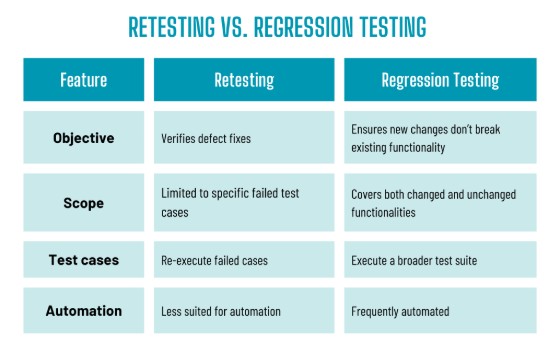
Why is retesting important?
Software applications continuously evolve, and addressing defects is a vital part of this process.
Without retesting, there’s no guarantee that the fixes work correctly. In fact, it can lead to:
- Potential system failures if unresolved defects persist.
- Decreased user trust due to lingering bugs.
- Increased costs from undetected defects in later stages.
- Regulatory compliance risks in industries with strict software standards.
When should retesting be performed?
Retesting is necessary whenever developers fix reported defects. It typically follows these stages:
- Bug identification: Testers find and document a defect.
- Developer fixes: The development team addresses the reported issue.
- Retesting execution: Testers re-run the test cases under identical conditions.
- Result analysis: If the test passes, the fix is verified; if not, further investigation is required.
Retesting process
To ensure a structured approach, teams typically follow this retesting workflow:
- Test case selection: Identify the failed test cases that require re-execution.
- Test environment setup: Ensure the conditions match the previous test execution environment.
- Execution of test cases: Run the tests to verify if the defect is resolved.
- Defect tracking: Log the results and escalate issues if needed.
- Final verification: If tests pass, confirm the issue is resolved.
Challenges in retesting
Despite its importance, retesting comes with some challenges:
- Time-consuming: Since it is a manual process, it demands significant effort.
- Resource-intensive: Testers must allocate time specifically for previously failed cases.
- Potentially redundant: If improperly automated, retesting can become repetitive and inefficient.
Best practices for effective retesting
To improve efficiency and accuracy, consider these best practices:
- Maintain clear test case documentation: Helps testers understand past failures.
- Use test management tools: Streamlines the retesting process.
- Prioritize critical defects: Focus on high-impact areas first.
- Automate when applicable: Although challenging, automation can help reduce manual workload.
- Keep communication open: Developers and testers should collaborate closely.
Tools for Retesting
Several testing tools support effective retesting, including:
- Selenium : Ideal for automated UI retesting.
- JUnit/TestNG : Suitable for unit test case validation.
- Katalon Studio : Provides structured test execution and reporting.
- Bugzilla/JIRA : Helps track defect statuses efficiently.
Conclusio
Retesting is necessary to ensure good software. Testing certain failed test cases ensures the fixes are correct and do not damage the overall system. Alongside regression testing, retesting enhances the quality and reliability of the applications.
Software teams can eliminate risks, increase efficiency, and earn the trust of their users by following best practices, using the right tools, and taking a structured approach.

