Service-Oriented Architecture (SOA) is a way of designing software where different parts of a system are separated into independent services. These services talk to each other over a network using standardized methods, like APIs. Each service performs a specific business task and can be reused across multiple applications. The goal of SOA is to make systems more flexible, scalable, and easier to maintain.
Key Concepts of SOA
To understand SOA software, it’s important to know its building blocks:
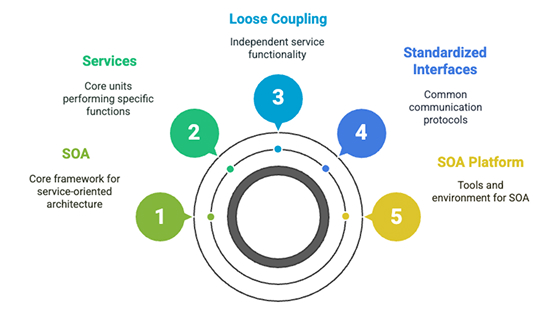
1. Services
Services are the core units in SOA. Each service performs a specific function, like processing payments, managing customer data, or generating reports. Services are:
- Self-contained: They don’t depend on how other services are built.
- Reusable: One service can be used in many applications.
- Discoverable: Other systems can find and call a service when needed.
2. Loose Coupling
In SOA, services are loosely coupled. This means they don’t rely heavily on one another. If one service changes, others don’t break.
3. Standardized Interfaces
Services communicate using common formats and protocols like HTTP, SOAP, or REST APIs. This standardization makes it easier for services to work together, even if they’re built using different programming languages.
4. SOA Platform
An SOA platform provides the tools and environment needed to build, manage, and run services. It may include components like:
- A service registry (to find and list services)
- Service orchestration tools (to combine multiple services into workflows)
- Monitoring and security features
Benefits of SOA
Organizations adopt service-oriented architectures for several reasons:
- Reusability: Once you build a service (like an authentication system), you can use it in different apps, saving time and effort.
- Scalability: SOA makes it easy to scale individual services. If one part of your system gets a lot of traffic, you can scale just that service.
- Flexibility: Because services are independent, you can update or replace one without affecting the rest of the system.
- Faster Development: Teams can build services in parallel. This speeds up development and allows for better use of team expertise.
- Improved Integration: SOA integration allows legacy systems to work with modern applications. For example, using services, you can connect an old billing system to a new customer portal.
Challenges of SOA
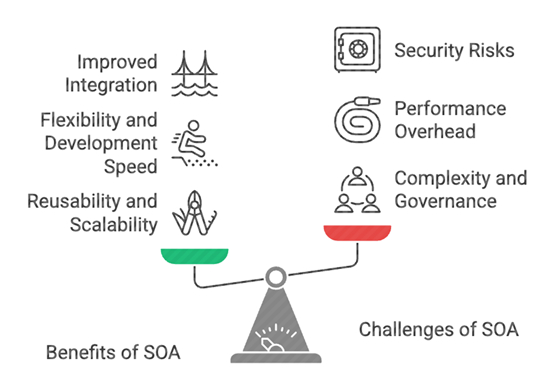
While SOA has many benefits, it also comes with some challenges:
- Complexity: Managing multiple services, APIs, and integrations can get complicated-especially at scale.
- Performance Overhead: Since services communicate over a network, SOA can introduce latency compared to traditional, monolithic systems.
- Security: Exposing multiple services can open up security risks. Proper authentication, authorization, and encryption are essential.
- Governance: With many teams working on different services, it’s important to have strong governance and documentation to avoid confusion or duplication.
SOA Integration in Practice
One of the most powerful uses of SOA is integration. SOA integration helps companies connect systems that were never meant to work together.
Example:
A retail company wants to sync its e-commerce website with an old inventory management system. Instead of rebuilding the inventory system, they create a service that exposes its data via a modern API. The website can now request stock updates in real time through the service.
SOA helps modernize legacy systems without fully replacing them.
SOA vs. Microservices
You may have heard of microservices architecture. It’s similar to SOA but has some differences:
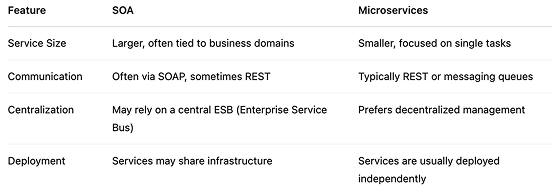
Key takeaway: SOA came first. Microservices evolved from SOA with a more granular, distributed approach
Common Use Cases for SOA
Here’s where SOA platforms and SOA software shine:
- Enterprise systems integration (ERP, CRM, billing)
- Banking and financial services (connecting ATMs, online banking, fraud detection)
- Telecom (managing multiple customer channels and services)
- Healthcare systems (integrating patient records, insurance, and treatment plans)
- Government IT modernization (connecting siloed departments)
Best Practices for SOA Implementation
To get the most out of service-oriented architectures, follow these tips:
- Start small: Don’t try to turn your entire system into services overnight. Start with one or two core services.
- Define clear contracts: Use well-documented APIs and follow consistent naming conventions.
- Monitor everything: Use logging and monitoring tools to track how services are performing and detect issues early.
- Secure your services: Use authentication (like OAuth), encrypt data, and set permissions to control who can access what.
- Keep services independent: Avoid tight coupling between services to ensure they can evolve separately.
Popular Tools for SOA Integration
- SOAP UI: For testing SOAP-based services.
- MuleSoft: A widely used integration platform.
- Apache Camel: Lightweight integration framework.
- IBM WebSphere: Enterprise-level SOA platform.
- Microsoft BizTalk Server: Integration tool for Windows environments.
Wrapping Up
Service-oriented architectures offer a flexible and powerful way to build modern applications. Whether you’re using a large SOA platform or building lightweight services for a startup, the principles of SOA remain highly valuable.
As organizations continue to evolve their software stacks, SOA software and SOA integration remain essential tools for connecting legacy systems, enhancing agility, and enabling digital transformation.

