Software development often becomes a challenging experience for both teams and users when there are delays, inefficient processes, or poor-quality tools. Such complications may also contribute to delays in time to market, increased costs, and lower customer satisfaction. However, it is really difficult to pinpoint where value is lost in the delivery process and find ways to fix it. This is where value stream analysis (VSA) steps in.
What is Value Stream Analysis?
Value stream analysis (VSA) provides a clear and organized way to analyze, improve, and optimize software delivery workflows. By mapping out processes, identifying problem areas, and applying actionable solutions, VSA helps teams work more efficiently. Whether you’re streamlining a CI/CD pipeline, automating testing, or cutting down on delivery times, VSA can help you simplify workflows and deliver better results.
Key Characteristics of VSA
- Holistic approach: VSA looks at the entire development pipeline, ensuring that optimizations in one area don’t create bottlenecks elsewhere.
- Data-driven insights: Important metrics, including lead time, cycle time, and mean time to recovery (MTTR), pinpoint deficiencies and monitor changes.
- Customer-centric focus: The ultimate aim is to deliver high-quality software that meets user needs faster and with fewer errors.
Value Stream Analysis vs. Value Stream Mapping Analysis
While closely related, value stream analysis (VSA) and value stream mapping analysis (VSMA) differ in scope and focus:
- Value Stream Mapping Analysis: Creates a visual map of the delivery pipeline, identifying delays such as waiting for code reviews, excessive testing loops, or inefficient deployment processes. For example, VSMA might reveal that a significant portion of delays occurs during manual approval steps in the deployment phase.
- Value Stream Analysis: Goes beyond visualization to provide actionable insights. For example, VSA might uncover inefficiencies in automated test suites or identify that deployment processes are hindered by misconfigured cloud environments.
Machine value stream analysis (MVSA) bridges the gap between this mapping and action. While VSMA highlights where inefficiencies exist, MVSA dives deeper into analyzing and improving the performance of those systems, helping VSA provide targeted and effective solutions.
Why is Value Stream Analysis Important?
VSA is critical for software engineering teams because it helps:
- Identify bottlenecks: It can help pinpoint where work slows down, like during long code reviews, inefficient builds, or slow testing.
- Optimize tool performance: With the help of machine value stream analysis, VSA ensures tools like Jenkins, GitLab, or AWS are running smoothly. It can highlight issues like misconfigured CI/CD pipelines or underperforming servers.
- Accelerate delivery: Reduces delays and speeds up delivery by finding ways to optimize workflows, like automating repetitive tasks or improving test processes.
- Enhance collaboration: It brings developers, testers, and operations teams together.
Common Tools for Value Stream Analysis
- Value stream mapping tools: Tools like Miro or Lucidchart help teams visualize workflows and pinpoint inefficiencies. These diagrams assist in understanding the flow of value along the pipeline.
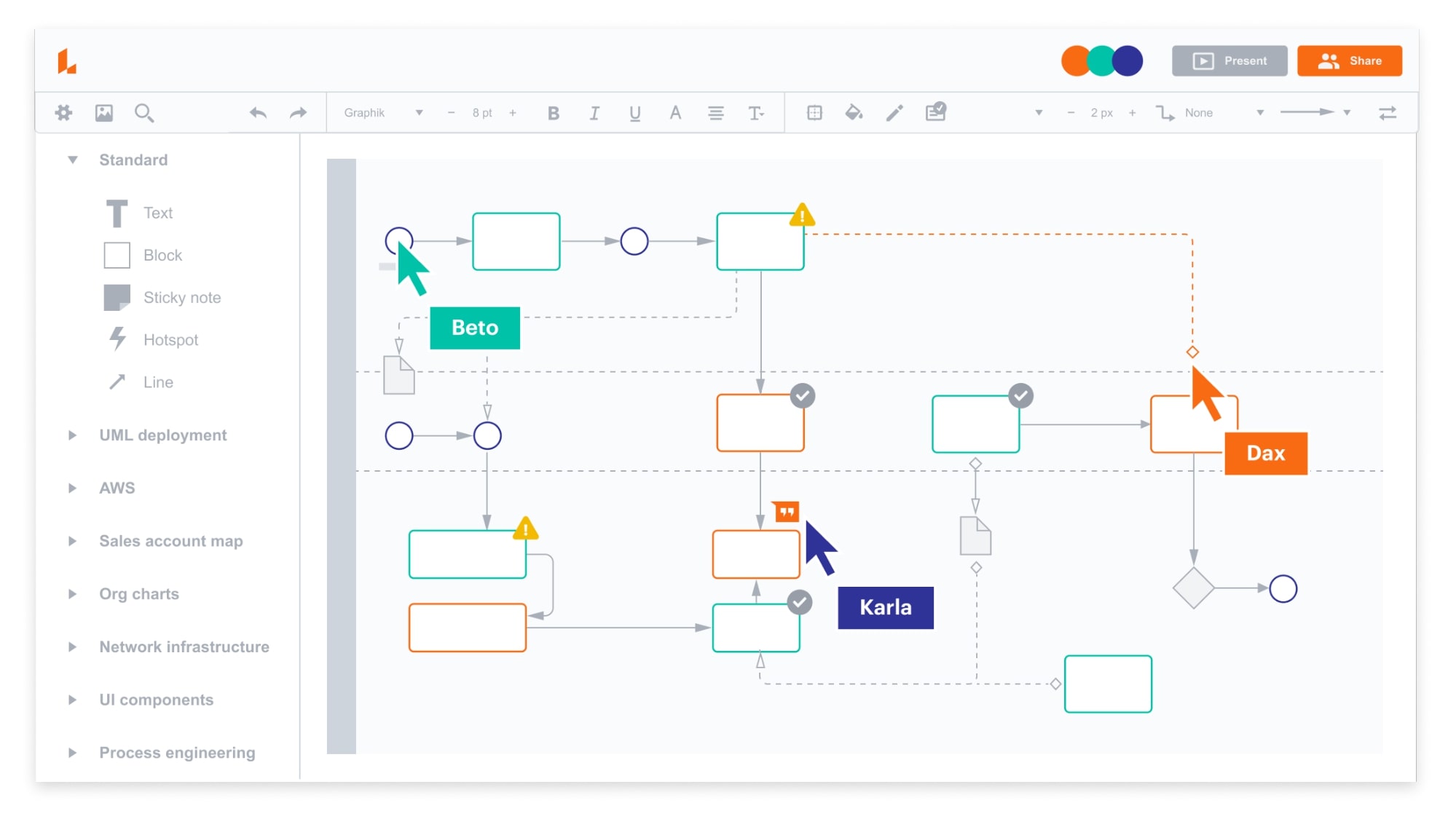
- CI/CD platforms: Tools like Jenkins, GitLab, or GitHub Actions are crucial for automating builds and deployments. They allow teams to analyze build times, identify failed jobs, and optimize deployment pipelines.
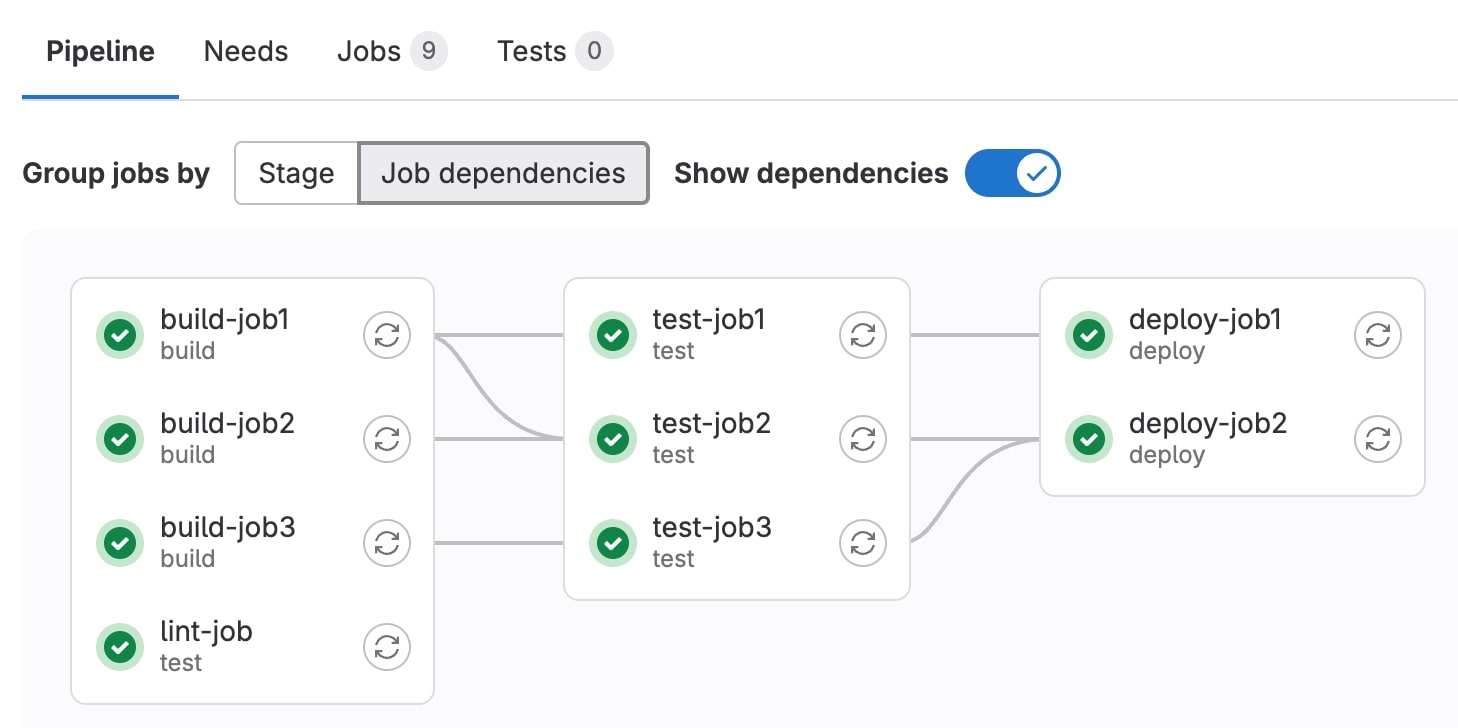
- Monitoring tools: Tools like Datadog or New Relic measure application performance and resource utilization. They help identify issues like server overloads or slow response times in production environments.

- Automated testing frameworks: Tools such as Selenium, Cypress, or TestNG identify bottlenecks in testing by providing insights into execution times, flaky tests, and test coverage.
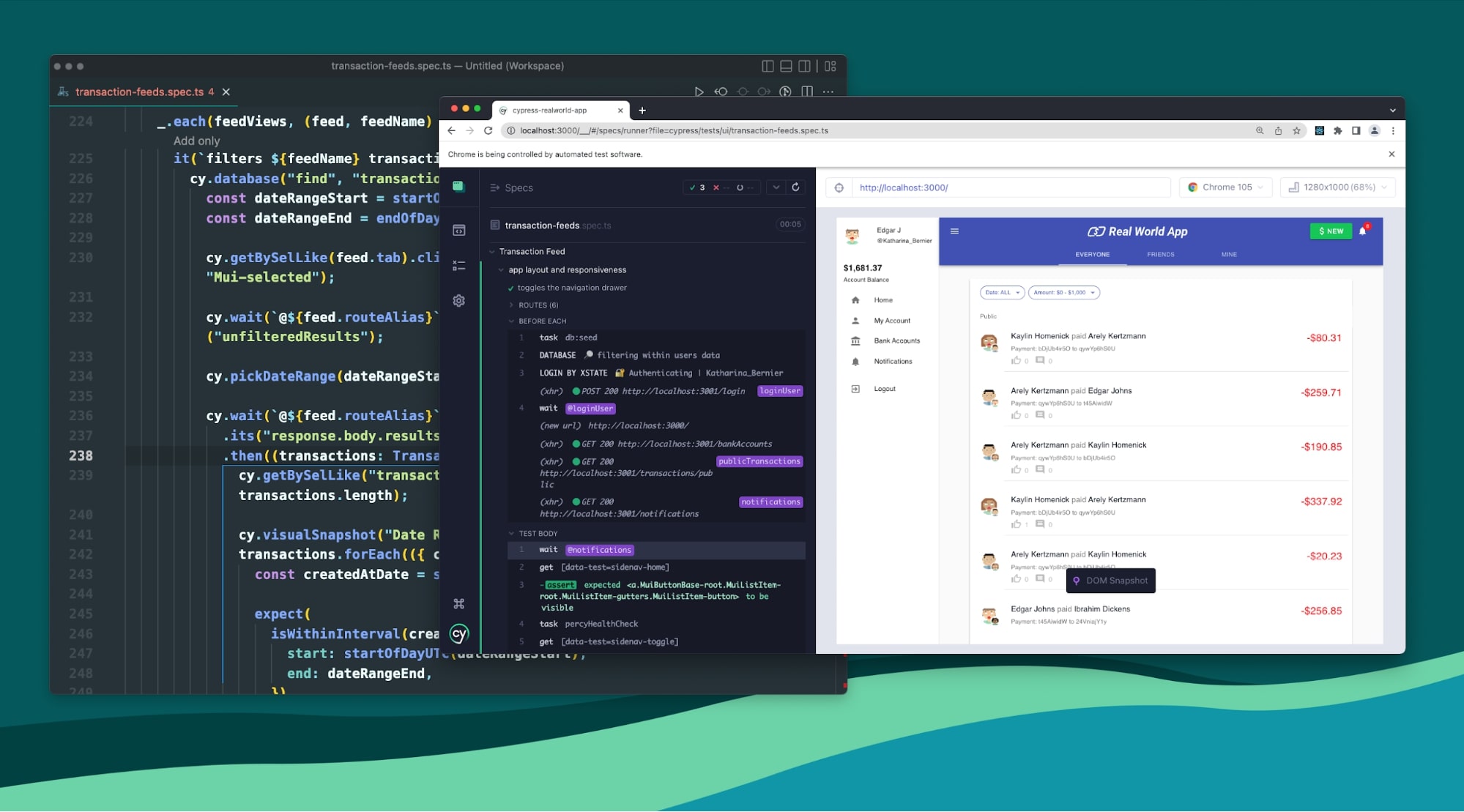
## Value Stream Analysis Steps
To successfully implement value stream analysis, follow these structured steps:
Step 1: Define the Process Scope
- Identify the stages of your software delivery pipeline to analyze. These might include development, testing, deployment, and monitoring.
- Clearly define the start and end points of the value stream, from feature requests to production releases.
-
Example: A team might focus on reducing the time it takes to deploy a new feature after development is complete.
Step 2: Build a Cross-Functional Team
- Bring together developers, testers, DevOps engineers, and product managers.
- A diverse team provides insights from every stage of the pipeline.
- Example: A team analyzing build failures includes developers for code insights, testers for identifying flaky tests, and DevOps engineers for troubleshooting pipeline configurations.
Step 3: Map the Current State
Create a visual map of the software delivery process, detailing every tool, handoff, and waiting period. Use metrics like:
- Lead time (time from request to delivery).
- Cycle time (time spent actively working on a task).
- Deployment frequency and success rate.
- A clear map helps identify problem areas and establish a baseline for improvement.
- Example: A team using Jenkins for builds might discover delays caused by long queue times during peak hours.
Step 4: Identify Delays
Look for delays, redundancies, and inefficiencies. Common issues include:
- Waiting for code reviews or approvals.
- Flaky automated tests causing re-runs.
- Slow or inconsistent CI/CD pipelines.
- Understanding delays ensures you focus on the most impactful improvements.
- Example: A team might find that 30% of deployment delays are due to insufficient server resources for running tests.
Step 5: Define the Future State
Map an optimized pipeline where bottlenecks are removed and workflows are streamlined. Propose solutions such as:
- Parallelizing test execution.
- Automating deployment approvals.
- Scaling CI/CD servers during peak usage.
- A clear future state ensures everyone understands the goals and how to achieve them.
- Example: A team might reduce lead time by integrating static code analysis tools into the CI pipeline to catch issues earlier.
Step 6: Implement Changes
- Establish a work plan with clear roles and milestones to be achieved.
- Start with high-impact, low-effort changes such as automating repetitive tasks or reallocating server resources.
- Example: Automating integration tests for a microservices-based architecture could save hours of manual validation.
Step 7: Monitor and Iterate
- Use metrics like deployment frequency, cycle time, and MTTR to measure improvements.
- Regularly revisit the value stream to refine processes.
- Example: After optimizing their CI/CD pipeline, a team monitors deployment success rates and adjusts configurations to improve reliability.
Key Benefits of Value Stream Analysis
By using VSA effectively, software teams can achieve several critical outcomes:
- Faster delivery: Thanks to VSA, teams can eliminate the bottlenecks in the pipeline and make their feature additions and bug fixes to get to market quickly.
- Improved tool performance: MVSA can assure teams that their CI/CD tools and testing frameworks are working efficiently.
- Enhanced quality: Addressing inefficiencies early in the pipeline minimizes bugs and errors downstream, improving software reliability.
- Higher team productivity: By automating repetitive tasks and streamlining workflows, developers can focus more on coding and innovation.
Challenges in Value Stream Analysis
While the benefits are significant, teams may encounter challenges when adopting VSA:
- Complex pipelines: Mapping workflows in environments like microservices or large-scale teams can feel overwhelming.
- Data overload: Tracking metrics across multiple tools can be difficult without robust data management practices.
- Cultural resistance: Teams may be hesitant to change established workflows or adopt new tools.
Conclusion
Value stream analysis is a powerful framework for software engineers to identify inefficiencies and optimize workflows. By incorporating machine value stream analysis, teams can ensure tools and automation systems are performing at their best. Whether you’re streamlining a CI/CD pipeline or improving collaboration between teams, VSA enables you to deliver software faster, more reliably, and with greater quality.

