How do I find and remove the dead code?
Status
answered
Status
answered
Dead code is a common issue in software development. It refers to code that exists in a codebase but is never executed or used, making it unnecessary and potentially harmful.
Dead code can take different forms, including:
Static analysis tools can identify unused variables, unreachable code, and redundant functions. Some popular tools include:
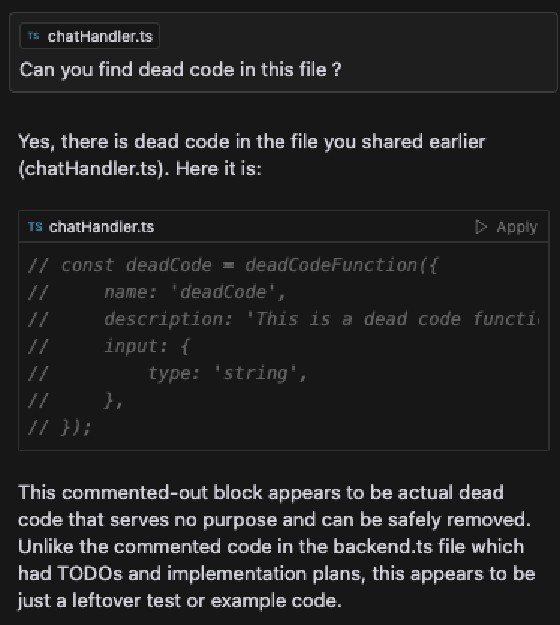
With AI-powered development tools, detecting and removing dead code is easier than ever! Some AI tools that help in identifying unused or redundant code include:
Code coverage tools help identify unexecuted code in tests.
Example of running coverage in TypeScript with Jest:
jest –coverage
This will generate a coverage report showing which lines of code were never executed.
Automated tools are great, but they might miss complex dead code. So, conduct code reviews and remove unused methods, classes, or redundant logic.
Once you’ve identified dead code, the next step is to remove it safely. The process can be manual, automated, or a mix of both, depending on the complexity of your codebase.
Unused variables add clutter and make debugging harder.
// Before
let used = 10;
let unused = 20; // Dead code
console.log(used);
// After
console.log(10);Automated Removal:
tsc --noUnusedLocals --noUnusedParametersnpx eslint . --fixAny code after a return statement or inside an always-false conditional is never executed and should be removed.
// Before
function process() {
return;
console.log("This will never execute"); // Dead code
}
// After
function process() {
return;
}Automated Removal:
npx eslint . --rule 'no-unreachable: error'Functions that are defined but never called should be removed.
// Before
function usedFunction() {
console.log("This function is used");
}
function unusedFunction() { // Dead code
console.log("Never called");
}
// After (TypeScript)
function usedFunction() {
console.log("This function is used");
}Automated Detection:
Instead of commenting out code, delete it and rely on version control for history.
git rm ObsoleteFile.ts
git commit -m "Removed obsolete file"Automating code cleanup can save significant time.
npx prettier --write .npx eslint . --fixIn some cases, dead code should not be removed immediately.
Best Practice:
Example (Using @deprecated in TypeScript)
/**
* @deprecated Use `newMethod()` instead.
*/
function oldMethod() {
console.log("This method is deprecated");
}Dead code clutters applications, making them harder to maintain. By using static analysis, AI tools, and code coverage reports, developers can detect and remove obsolete code efficiently. Following best practices such as unit testing, refactoring, and version control ensures your codebase remains clean and manageable.
