How Can You Reduce Developer Context Switching?
Status
answered
Status
answered
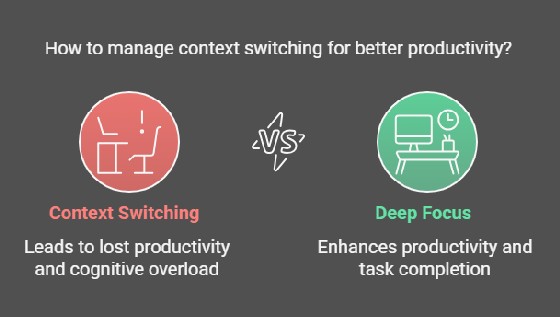
Context switching is the process of shifting between multiple unrelated tasks. In software development, this happens when a developer jumps from things like writing code to reviewing pull requests, attending meetings, fixing bugs, or responding to messages.
While it might feel like multitasking improves efficiency, research shows the opposite-frequent context switching leads to lost productivity, cognitive overload, and lower code quality. The cost of context switching is significant, and each switch drains time and energy, forcing developers to reorient themselves before resuming work.
One study found that developers wait an average of 4 days for a pull request review, often moving on to another task in the meantime. When they return to address feedback, they must reload context from scratch, making changes harder and slowing down development.
So, how can developers and teams reduce context switching and stay in deep focus?
Meetings break focus and fragment the workday, making it harder to enter a productive flow state.
How to fix it:
Delayed PR reviews force developers to shift focus elsewhere, making it difficult to return to old code later.
How to fix it:
Switching between coding, debugging, and meetings adds cognitive friction. Grouping similar tasks improves efficiency.
How to fix it:
Developers work across multiple platforms like GitHub, Jira, Slack, and CI/CD tools, each introducing context-switching overhead. Constantly moving between different tools adds friction, making it harder to maintain focus and productivity.
How to fix it:
Uninterrupted work leads to better code quality and higher productivity. Developers need dedicated focus blocks.
How to fix it:
Unclear priorities force developers to jump between tasks unnecessarily. A structured system improves focus.
How to fix it:
Context switching can’t be eliminated, but it can be reduced. By minimizing meetings, improving PR workflows, reducing tool overload, and prioritizing deep work, developers can boost productivity and write better code.
Engineering leaders should foster an environment where developers stay focused without constant interruptions. Because, at the end of the day, the best software is built when developers are in flow.
